Change display time — Currently: Central Daylight Time (CDT) (Event time)
Figma: The Ultimate Collaboration Tool!
,
HBGCC - 217C
Interactive Session
Save to My Favorites
Session description
Figma is an excellent tool for collaboration, classroom management, student engagement, and so much more! Join us as we share the many ways we use Figma in our district, and have some fun along the way!
Outline
1. Introduction to FigJam, and the model lesson that attendees will experience.
2. Participants "join" the FigJam board, and work through the many activities within the board.
3. Step-by-step instructions will be given to demonstrate how to build and create the elements in the FigJam board.
4. A quick look at a few templates to help get the creative juices flowing for the independent work time.
5. Time for attendees to practice planning and adding different engagement components to their own FigJam boards
Supporting research
This Microsoft blog discusses the benefits of using Figma.
https://techcommunity.microsoft.com/t5/education-blog/10-great-ways-to-use-figma-in-the-classroom-a-partnership/ba-p/4240213
Presenters


Session specifications
Topic:
Collaboration and Communication
Grade level:
PK-12
Audience:
Librarian, Teacher, Technology Coach/Trainer
Attendee devices:
Devices required
Attendee device specification:
Smartphone: Android, iOS, Windows
Laptop: Chromebook, Mac, PC
Tablet: Android, iOS, Windows
Laptop: Chromebook, Mac, PC
Tablet: Android, iOS, Windows
Participant accounts, software and other materials:
During the session, participants will be walked through the process of creating their Figma Education account, to ensure when they walk away, they are able to create more lessons with this platform.
Subject area:
Technology Education, Interdisciplinary (STEM/STEAM)
ISTE Standards:
For Students:
Creative Communicator
Creative Communicator
- Choose the appropriate platforms and digital tools for meeting the desired objectives of their creation or communication.
- Use digital tools to visually communicate complex ideas to others.
TLPs:
Connect learning to learner, Spark Curiosity
| Related exhibitors: | Figma for Education |
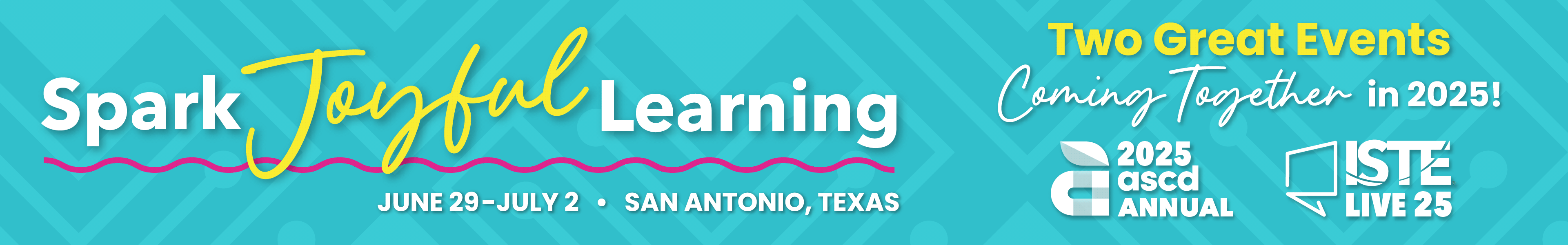
 Back
Back Trips and Tours
Trips and Tours Recorded Session
Recorded Session