Art History: A Journey Through Time
,
HBGCC - Posters, Table 11
Session description
Outline
Contents and activities To make the session interactive from the start, We will ask attendees to share their experiences with integrating AR or similar technology in their classrooms. Some example questions might include:
- "Have you ever used AR or VR in your teaching?"
- "Which subjects do you feel benefit most from the integration of technology like AR?"
- "What are the main challenges you face when trying to integrate technology into your lessons?"
The results will be displayed live on the screen, sparking discussion and providing insights into how familiar the audience is with the concept. This interactive poll sets the tone for the session by encouraging immediate engagement and allowing me to tailor certain parts of the presentation based on the audience's experience levels.
After the initial approach, attendees will have the opportunity to experience an interactive Augmented Reality (AR) tour.Using their own devices, they will explore 3D-rendered artworks accompanied by contextual information. Each AR element will include detailed descriptions of the historical period, the cultural influences behind the artwork, and the artist’s background, providing a rich, immersive learning experience.
The goal is to showcase how AR can transform static content into dynamic, interactive educational resources, offering new perspectives on historical art.
For example, attendees may encounter a virtual gallery of Renaissance paintings. As they interact with the artwork, they can click on information pop-ups that explain the significance of key pieces, the artist’s biography, and the socio-political environment during the time of the artwork’s creation. This mirrors what the students produced in their project, bringing art and history to life in a modern, engaging format.
Attendees will scan a QR code to access the AR content. This activity allows them to actively participate by navigating through the virtual tour, mirroring the student-created AR experience. By interacting directly with the AR content on their devices, they will get a firsthand look at how accessible and effective this technology can be in an educational setting.
Time Breakdown:
1. Introduction & Context: 5 minutes
2. Project Structure and Key Phases: 5 minutes
3. Hands-On AR Experience: 20 minutes
4. Pedagogical Impact & ISTE Standards: 10 minutes
5. Wrap-Up & Call to Action: 5 minutes
Audience Engagement Tactics:
• Device-Based Activities: Interactive AR demo and live polls to keep the audience engaged through their devices.
• Peer Interaction: Pair and group discussions for collaborative idea-sharing.
• Interactive Tools: Tools like Padlet, Mentimeter, and QR codes for real-time feedback and reflection.
• Live Q&A and Contest: Encourage participation through a real-time Q&A and an AR project submission contest to maintain excitement and interaction.
Supporting research
• “Augmented Reality in Education: A Meta-Review and Cross-Media Analysis” by Dunleavy, M., Dede, C., & Mitchell, R. (2009).
• “The Impact of Augmented Reality on Art Education” by Kerawalla, L., Luckin, R., Seljeflot, S., & Woolard, A. (2006).
• “Augmented Reality for Art Education: A Case Study of AR in Art History” by Bacca, J., Baldiris, S., Fabregat, R., Graf, S., & Kinshuk (2014).
• “Cultural Heritage and Augmented Reality: The Case of the Sistine Chapel” by Bekele, M. K., & Champion, E. (2019).
• “Augmented Reality in Museums: Enhancing Visitor Experience and Learning” by Damala, A., Marchal, I., & Houlier, P. (2007).
• “Interactive Learning Environments with Augmented Reality for Art Education” by Billinghurst, M., & Duenser, A. (2012).
• “Augmented Reality and the Democratization of Art Education” by Johnson, L., Adams Becker, S., Estrada, V., & Freeman, A. (2015).
• “Augmented Reality in Art Education: A Review of the Literature” by Radu, I. (2014).
• “The Role of Augmented Reality in Enhancing Art Education” by Wu, H. K., Lee, S. W. Y., Chang, H. Y., & Liang, J. C. (2013).
• “Augmented Reality and Student Engagement in Art Education” by Dunleavy, M., & Dede, C. (2014).
Presenters






Session specifications
Topic:
Grade level:
Audience:
Attendee devices:
Attendee device specification:
Tablet: Android, iOS, Windows
Participant accounts, software and other materials:
Subject area:
ISTE Standards:
Facilitator
- Manage the use of technology and student learning strategies in digital platforms, virtual environments, hands-on makerspaces or in the field.
Knowledge Constructor
- Curate information from digital resources using a variety of tools and methods to create collections of artifacts that demonstrate meaningful connections or conclusions.
- Develop, test and refine prototypes as part of a cyclical design process.
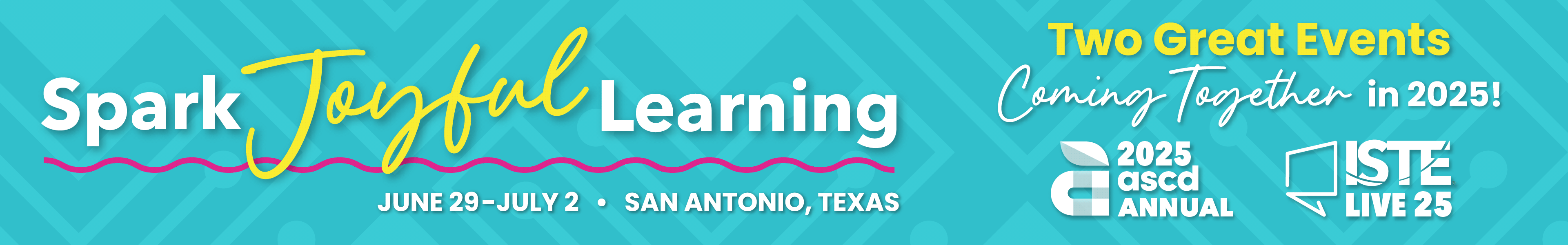
 Back
Back Trips and Tours
Trips and Tours