From Doodles to Discovery: Sketchnoting with Digital Tools for Visual Learners
,
Marriott Rivercenter - Grand Ballroom IJ
Session description
Outline
I. Introduction (10 minutes)
A. Welcome and icebreaker activity (e.g., quick doodle challenge)
B. Overview of workshop goals and agenda
C. Brief introduction to sketchnoting and its relevance in education
II. Understanding Sketchnoting (15 minutes)
A. What is sketchnoting?
Definition and elements (handwriting, drawings, shapes)
Benefits for visual learners and information retention
B. Discuss research on visual learning and note-taking
III. Tools and Techniques (20 minutes)
A. Introduction to digital tools for sketchnoting
Overview of popular apps (e.g., Procreate, Notability, Microsoft OneNote)
Basic features and functionalities
B. Demonstration of digital sketchnoting techniques
Using layers and templates
Incorporating colors, shapes, and icons
C. Hands-on practice: Participants create a simple sketchnote using a chosen tool
IV. Building Confidence in Drawing (15 minutes)
A. Overcoming the fear of drawing
Emphasizing that everyone can draw
Quick sketching exercises (e.g., doodling common objects)
B. Encouraging individual styles and creativity
V. Applying Sketchnoting in the Classroom (15 minutes)
A. Strategies for integrating sketchnoting into lessons
Subject-specific examples (e.g., science, history)
Using sketchnotes for student projects and presentations
B. Sharing success stories and ideas from participants
VI. Group Activity: Sketchnote Collaboration (20 minutes)
A. Break participants into small groups
B. Task: Create a collaborative sketchnote on a chosen topic
C. Groups share their sketchnotes and discuss their process
VII. Q&A and Wrap-Up (10 minutes)
A. Open floor for questions and discussion
B. Share additional resources (handouts, websites, books)
C. Encourage participants to continue exploring sketchnoting
VIII. Closing (5 minutes)
A. Thank participants for attending
B. Encourage feedback and suggestions for future workshops
C. Provide contact information for further support
Supporting research
https://www.rochester.edu/pr/Review/V74N4/0402_brainscience.html#:~:text=%E2%80%9CMore%20than%2050%20percent%20of,brain%20as%20a%20whole%20works.%E2%80%9D
https://ies.ed.gov/ncee/edlabs/regions/west/Ask/Details/69
Presenters

Session specifications
Topic:
Grade level:
Audience:
Attendee devices:
Attendee device specification:
Tablet: Android, iOS, Windows
Participant accounts, software and other materials:
Canva
Adobe Express
One Note
Procreate
Paper
Concepts
Book Creater
Subject area:
ISTE Standards:
Knowledge Constructor
- Curate information from digital resources using a variety of tools and methods to create collections of artifacts that demonstrate meaningful connections or conclusions.
- Use digital tools to visually communicate complex ideas to others.
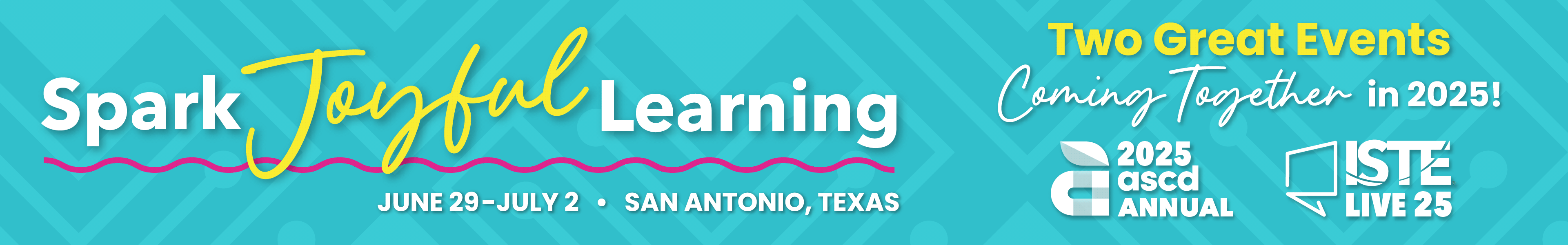
 Back
Back Trips and Tours
Trips and Tours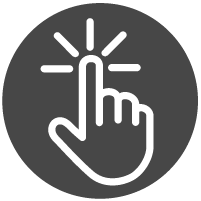 Preregistration Required
Preregistration Required