Mic Drop: Amplifying Student Voices through Podcasting
,
HBGCC - 302BC
Session description
Outline
1. Welcome and Introduction (5 minutes)
Introductions, showcase student work, session overview
2. Creating a Podcast with Adobe Express (5 minutes)
Demonstrate how to create and edit a podcast using Adobe Express, covering the basics of recording, trimming, and arranging audio.
3. Collaborative Activity (10 minutes)
Participants create a brief, 1-2 minute collaborative podcast using Adobe Express. They can select a fun or classroom-related topic to discuss.
We can provide some topic suggestions, but participants are encouraged to choose their own.
4. Editing Practice (5 minutes)
We will guide participants to edit their podcast in Adobe Express, with emphasis on adding effects, transitions, and adjusting audio quality.
5. Designing Podcast Cover Art (10 minutes)
-Demonstrate designing podcast cover art using Ai available in Adobe Express and Canva.
-Showcase student-created covers
-Participants will design their own podcast cover art for the podcast they created earlier.
6. Creating Original Podcast Soundtracks (10 minutes)
-Demonstrate creating custom podcast soundtracks using Google’s MusicFX tool, from selecting beats to mixing tracks. Then importing the track to their podcast using Adobe Express
-Participants create a short original soundtrack using Google MusicFX for the podcast they recorded earlier.
7. Bringing It All Together: Podcasting Unit Design and Resources (10 minutes)
-We will share how to integrate podcasting into a classroom unit, walking through a sample unit plan.
-Provide a review of resources: unit plans, project checklists, podcasting project models, and sample project websites.
8. Group Discussion and Q&A (5 minutes)
Supporting research
Stanford University: How to leverage podcasts for learning
https://teachingresources.stanford.edu/resources/how-to-leverage-podcasts-for-learning/
Edutopia: A Way to Promote Student Voice—Literally
https://www.edutopia.org/article/way-promote-student-voice-literally/
ISTE: Get Your Students Creating Their Own Podcasts
https://iste.org/blog/get-your-students-creating-their-own-podcasts
Presenters


Session specifications
Topic:
Grade level:
Audience:
Attendee devices:
Attendee device specification:
Laptop: Chromebook, Mac, PC
Tablet: Android, iOS
Participant accounts, software and other materials:
There are mobile device apps for Adobe Express, Canva and Padlet but all software is also available via browser.
Adobe Express: https://express.adobe.com/
Adobe Podcast: https://podcast.adobe.com/
Canva: https://www.canva.com/
Google Music Fx: https://labs.google/fx/tools/music-fx
Padlet: https://wakelet.com/
ISTE Standards:
Learning Designer
- Collaborate with educators to develop authentic, active learning experiences that foster student agency, deepen content mastery and allow students to demonstrate their competency.
Citizen
- Create experiences for learners to make positive, socially responsible contributions and build inclusive communities online.
Creative Communicator
- Publish or present content that customizes the message and medium for their intended audiences.
TLPs:
| Related exhibitors: | Adobe, Google, Inc., Canva Education |
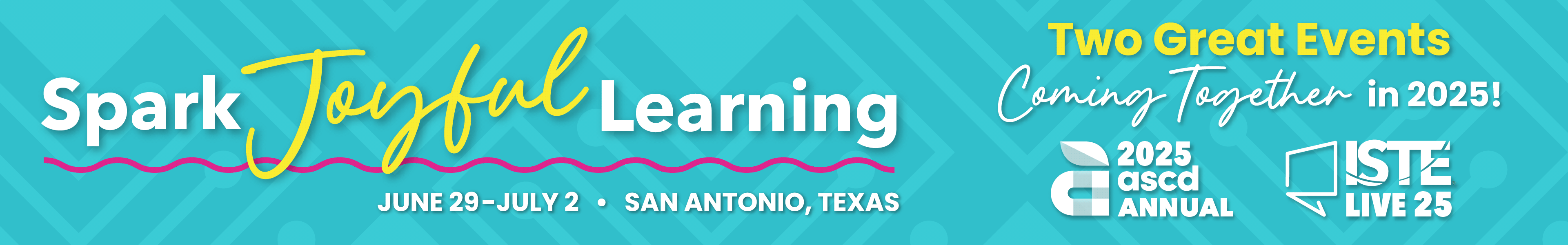
 Back
Back Trips and Tours
Trips and Tours