Scissors, Laser Beams, and AI: Balancing Low-Tech & High-Tech in MakerSpaces
,
Grand Hyatt - Texas Ballroom C
Session description
Outline
1.Introduction and Overview (10 minutes)
- Discuss the importance of a diverse toolkit in fostering creativity and problem-solving, introducing both low-tech (scissors, hammers) and high-tech (robotics, 3D printers) tools.
- Introduce AI as a supportive, non-dominant tool for ideation, feedback, and reflection.
2.Hands-on Project Exploration (40 minutes)
-Low-Tech Project: Participants will complete a simple task using traditional tools (e.g., creating a basic structure with scissors, glue, and craft materials).
-High-Tech Project: Revisit the same task using advanced tools such as 3D printers or laser cutters. Discuss differences in efficiency, outcomes, and the students’ experience.
-AI Integration: Introduce AI tools to provide feedback on the prototypes, suggestions for material improvements, or alternative design ideas. Show how AI can assist in documenting the project and promoting student reflection on their process.
3.Discussion and Reflection (15 minutes)
- Explore how blending AI with traditional and advanced tools enhances student problem-solving and creativity.
- Discuss how using AI for documentation, feedback, and ideation can support students without overshadowing their hands-on learning.
- presenters share examples of projects from multiple grade levels of students (as young as Pre-K)
blending traditional and high-tech making.
4.Interactive Q&A (15 minutes)
- Open discussion on participant experiences and ideas for incorporating low-tech, high-tech, and AI tools in their own classrooms.
Supporting research
https://www.ideou.com/blogs/inspiration/ai-and-design-thinking
https://www.amazon.com/Art-Critical-Making-Creative-Practice/dp/1118517865
https://bookshop.org/p/books/invent-to-learn-making-tinkering-and-engineering-in-the-classroom-sylvia-libow-martinez/11933482?ean=9780997554373
Presenters


Session specifications
Topic:
Grade level:
Audience:
Attendee devices:
Attendee device specification:
Laptop: Chromebook, Mac, PC
Tablet: Android, iOS, Windows
Participant accounts, software and other materials:
Subject area:
ISTE Standards:
Designer
- Design authentic learning activities that align with educational standards and use digital tools and resources to maximize learning.
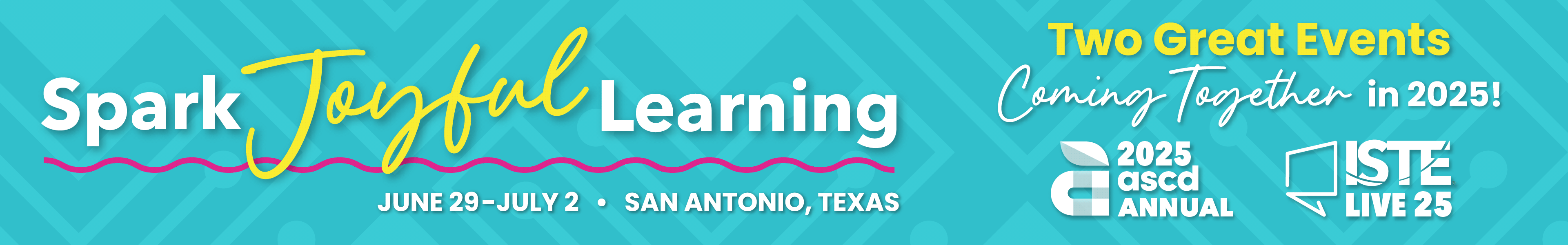
 Back
Back Trips and Tours
Trips and Tours Recorded Session
Recorded Session