Change display time — Currently: Central Daylight Time (CDT) (Event time)
#EDUgraphics: 10 Design Tips for Busy Educators
,
Virtual
Interactive Session
Save to My Favorites
Session description
Students are hooked by engaging content daily, but how can educators harness design principles when creating classroom resources? Discover ten graphic design tips to boost your skills! Leave inspired and equipped to create inclusive, accessible, and captivating educational materials that capture students' attention, spark creativity, and support learning.
Outline
Times will vary based on session format.
7 minutes - Introductions, opening engagement activity comparing designs
3 minutes - Why design matters
3 minutes - What does the research say, transition
12 minutes - Introduce and dive into 4 tips
4 minutes - Pause and practice activity
9 minutes - Tips 5-7 discussed
3 minutes - Pause and practice activity
9 minutes - Tips 8-10 discussed
3 minutes - Closure activity
2 minutes - Session wrap-up
Supporting research
Please see slide 13 where we summarize current research: https://www.canva.com/design/DAFmYuXsE3A/93IB2lOzqRQ18-sVS_c6DQ/view?utm_content=DAFmYuXsE3A&utm_campaign=designshare&utm_medium=link&utm_source=editor
Presenters

Session specifications
Topic:
Professional Learning and Development
Grade level:
PK-12
Audience:
Higher Ed, Teacher Development, Teacher
Attendee devices:
Devices useful
Attendee device specification:
Laptop: Chromebook, Mac, PC
Tablet: Android, iOS, Windows
Tablet: Android, iOS, Windows
Participant accounts, software and other materials:
Canva would be helpful but not required.
Subject area:
Teacher Education, Other: Please specify
ISTE Standards:
For Educators:
Designer
Designer
- Design authentic learning activities that align with educational standards and use digital tools and resources to maximize learning.
- Manage the use of technology and student learning strategies in digital platforms, virtual environments, hands-on makerspaces or in the field.
| Related exhibitors: | Canva Education |
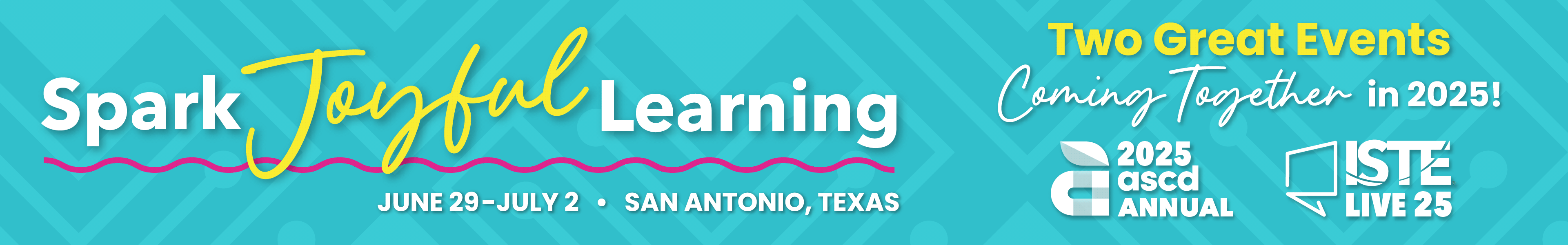
 Back
Back Trips and Tours
Trips and Tours Virtual Session
Virtual Session