AI Classroom Companion: A Database of Evaluated Tools for Teachers
,
HBGCC - Posters, Table 34
Session description
Outline
Target Audience: Educators seeking to integrate generative AI into their classrooms.
Overall Goal: Equip educators with the knowledge, resources, and confidence to effectively utilize AI tools for enhanced teaching and learning.
Time Allotment: (Assume a 60-minute session, adjust as needed)
I. Introduction & Setting the Stage (5 minutes)
Content:
Welcome and introductions.
Brief overview of the potential and challenges of generative AI in education.
Establish the workshop's goal: demystifying AI and providing practical tools.
Address common anxieties and misconceptions about AI in the classroom.
Engagement:
Icebreaker: "What's one word that comes to mind when you think of AI in education?" (Shared via a collaborative online whiteboard like Padlet or Jamboard).
Process:
Brief presentation, interactive whiteboard activity.
II. Exploring the AI Classroom Companion (15 minutes)
Content:
Introduction to the "AI Classroom Companion" database and its purpose.
Demonstration of key AI tools and their applications in education.
Explanation of the criteria used for evaluating AI tools.
Overview of the ready-made prompt library and its organization.
Engagement:
Live demonstration of navigating the database and using sample prompts.
Think-pair-share: "What are some potential uses for these AI tools in your subject area?"
Process:
Presentation, live demonstration, peer-to-peer interaction.
III. Hands-on Prompt Engineering (20 minutes)
Content:
Introduction to the principles of effective prompt engineering.
Guided practice in crafting prompts for specific learning objectives.
Exploration of different prompt variations and their impact on AI output.
Explanation on how to use prompts to accomplish objectives like, creating alternate assessments, or building community.
Engagement:
Interactive activity: Participants work in small groups to create and refine prompts.
Device-based activity: Participants use sample AI tools to test their prompts and analyze the results.
Process:
Mini-lecture, small group work, device-based activities, peer feedback.
IV. Ethical Considerations and Implementation Strategies (10 minutes)
Content:
Discussion of ethical considerations related to AI in education (e.g., bias, plagiarism, privacy).
Strategies for responsible and inclusive AI implementation.
Creating a personalized action plan for integrating AI into their classrooms.
Q&A.
Engagement:
Open discussion: "What are some potential challenges and solutions for implementing AI in your classroom?"
Provide a digital or paper template for action plan creation.
Process:
Facilitated discussion, individual reflection, Q&A.
V. Wrap-up and Resources (5 minutes)
Content:
Summary of key takeaways.
Distribution of workshop resources (digital links to the database, prompt library, and action plan template).
Call to action: Encourage ongoing exploration and collaboration.
Thank you and contact information.
Engagement:
Quick poll: "What is one thing you will implement in your classroom after this session?"
Process:
Brief presentation, digital resource sharing, quick poll.
Supporting research
ISTE NextGenAI Course
UNESCO AI Competency Framework for Teachers
Common Sense Media: 3 Easy Ways to Build AI Literacy
Presenters

Session specifications
Topic:
Grade level:
Audience:
Attendee devices:
Attendee device specification:
Subject area:
ISTE Standards:
Designer
- Design authentic learning activities that align with educational standards and use digital tools and resources to maximize learning.
- Apply evidence-based instructional design principles to create innovative and equitable digital learning environments that support learning.
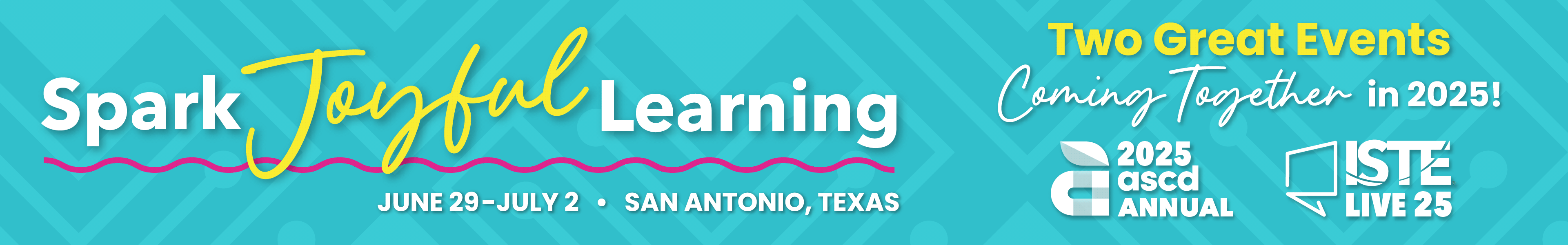
 Back
Back Trips and Tours
Trips and Tours