4 Steps for Supporting your Students' Creativity with BookWidgets
,
HBGCC - Posters, Table 41
Session description
Outline
Detailed Outline of Poster Session: "4 Steps for Supporting your Students' Creativity with BookWidgets"
Introduction
- Content: Overview of the session objectives and introduction to BookWidgets.
- Activities: Visitors are welcomed and given a brief introduction.
- Engagement Tactics: QR code to a brief introductory video about BookWidgets.
Step 1: Teaching Instructional Content and Concepts
- Content: Strategies for teaching foundational concepts using interactive activities.
- Activities: Visual examples of transforming static content into webquests, games, and hotspot images.
- Engagement Tactics: QR code linking to a demo of creating and using these activities.
Step 2: Sharing Digital Content via LMS or Links
- Content: Methods for sharing content to promote engagement and collaboration.
- Activities: Visual walkthrough of sharing content via LMS and direct links.
- Engagement Tactics: QR code linking to examples of shared content and student collaboration strategies.
Step 3: Real-Time Monitoring During the Creative Process
- Content: Techniques for real-time monitoring and providing immediate support.
- Activities: Display of BookWidgets' monitoring tools and how to track student progress.
- Engagement Tactics: QR code linking to a tutorial on setting up real-time monitoring.
Step 4: Personalizing Feedback
- Content: Methods for providing personalized, actionable feedback to students.
- Activities: Scenarios showcasing personalized feedback using BookWidgets.
- Engagement Tactics: QR code linking to sample feedback templates and examples.
Evidence of Success
- Content: Case studies and success stories demonstrating the impact of BookWidgets.
- Activities: Data and testimonials from educators who have successfully implemented BookWidgets.
- Engagement Tactics: QR code linking to detailed case studies and testimonials.
Overall Process
- Visitors engage with the visual poster and QR codes at their own pace.
- Each section of the poster is designed to capture attention and provide concise, valuable information.
Supporting research
www.bookwidgets.com
www.bookwidgets.com/blog
Kurniawati, Nia, and Fuzi Fauziyah. "FOSTERING STUDENTS’ENGAGEMENT IN SYNCHRONOUS LEARNING USING INTERACTIVE WEB-BASED MEDIA." Indonesian EFL Journal 8.1 (2022): 13-22.
Lawrance, Paul Joseph, Antonio Moreira, and Carlos Santos. "The Gamification to improve learners' learning in Higher Education." Internet Latent Corpus Journal 11.2 (2021): 8-22.
Menon, Sujatha Aravindakshan. "Designing Online Materials for Blended Learning: Optimising on BookWidgets." Online Submission 2.3 (2019): 166-174.
Pitt, Edd, and David Carless. "Signature feedback practices in the creative arts: integrating feedback within the curriculum." Assessment & Evaluation in Higher Education 47.6 (2022): 817-829.
Shen, Sha, et al. "Teacher suggestion feedback facilitates creativity of students in STEAM education." Frontiers in Psychology 12 (2021): 723171.
Presenters


Session specifications
Topic:
Grade level:
Audience:
Attendee devices:
Attendee device specification:
Laptop: Chromebook, Mac, PC
Tablet: Android, iOS, Windows
Subject area:
ISTE Standards:
Facilitator
- Create learning opportunities that challenge students to use a design process and/or computational thinking to innovate and solve problems.
- Use technology to design and implement a variety of formative and summative assessments that accommodate learner needs, provide timely feedback to students and inform instruction.
Empowered Learner
- Use technology to seek feedback that informs and improves their practice and to demonstrate their learning in a variety of ways.
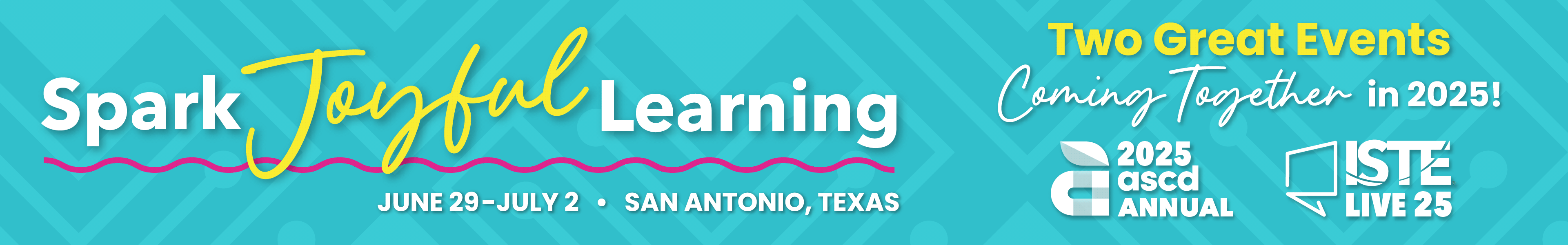
 Back
Back Trips and Tours
Trips and Tours