Playing to Learn: Using Technology to Engage and Support All Learners
,
Colorado Convention Center, Mile High Ballroom 1BCD
Presenters
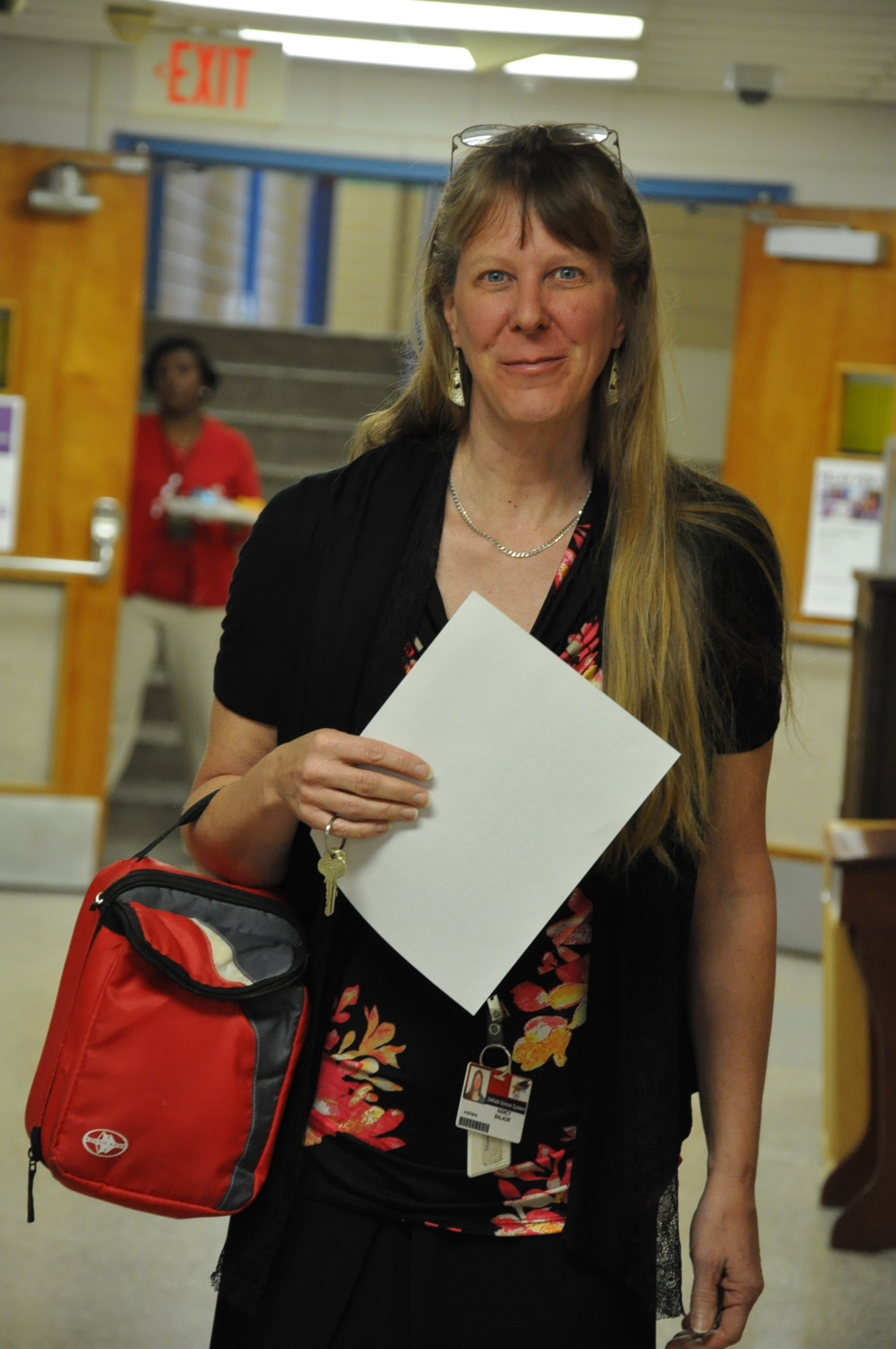

Session description
Purpose & objective
Making subject area content both engaging and accessible for English Learners (ELs) and Students with Disabilities (SWDs) is a challenge that technology is uniquely suited to solve, yet most elementary school teachers (and especially social studies teachers) are rarely provided with opportunities to explore and discover these tools.
In this session, participants will be guided through creating a number of digital projects using free, web-based tools while evaluating the many inherent supports for ELs and SWDs. Participants will learn how to create:
- Digital storyboards and "comics" or graphic novels (free tools:
Storyboardthat, MakesBeliefsComixs, PowerPoint, Google Slides)
-Content related animated gifs (PowerPoint, Google Slides, Canva, EzGif)
-Content related animated movies or "shorts" (PowerPoint, Google Slides, EzGif, MovieMaker)
-Content related interactive games (Scratch)
-Digital "movie" or "propaganda" posters (Paint io)
The educational model we will use to guide teachers in evaluating and adapting the supports for English Learners and Students with Disabilities is a combination of the WIDA Consortium's Language Expectations for English Learners, and the Sheltered Instruction Observation Protocol (SIOP) for developing curriculum. The idea behind these two models is that students need comprehensible input to be able to access lessons and activities and a way for them to "output" what they have learned (projects, assignments, and assessments) in a language mode that they can comprehend and use.
We use the SWIRL (Speaking, Writing, Illustrating and Interacting, Reading, and Listening) modes. Students that struggle with language (whether because it is not their native language or because of a disability) deserve choices in how they interact with content (and people). We will highlight how the projects and activities teachers will develop in this session provide that as well as send teachers home with a treasure trove of additional supports.
Complete lesson plans, graphic organizers, how to guides, and videos will be provided through the https://inspire.gadoe.org/course/45.0000/0 website along with links to our instructional videos via the Georgia DOE Social Studies YouTube Channel.
Teacher feedback on our similar sessions and the support tools offered via the Georgia Inspire web site have been very high. Teachers report that the strategies and tools they learn about are highly successful in engaging their ELs and SWDs in a meaningful way.
Outline
Introduction
- presenter contact info and bios
- agenda
- norms
Overview of support model (SWIRL) and Inquiry-based learning
- What is SWIRL and why it works
- What is Inquiry-based instruction and why it works
Digital Storytelling/Content comprehension through "comics" and graphic stories
- Overview of free tools
- guided participant story creation using the tools
- discussion of supports inherent and additional supports for differentiation
Digital Storytelling/Content comprehension through movies and animated shorts
- Overview of free tools
- guided participant story creation using the tools
- discussion of supports inherent and additional supports for differentiation
Digital Storytelling/Content comprehension through interactive games
- Overview of free tools
- guided participant story creation using the tools
- discussion of supports inherent and additional supports for differentiation
Digital Storytelling/Content comprehension through art products/posters
- Overview of free tools
- guided participant story creation using the tools
- discussion of supports inherent and additional supports for differentiation
Wrap Up
- participant discussion of how we can use this in the classroom
- where to find resources
- feedback survey
Supporting research
- WWC Summary of Evidence for the SIOP Protocol: https://ies.ed.gov/ncee/wwc/intervention/504
- Reflections on Teaching Multi-lingual Learners: Components of the SIOP Model: https://www.janaechevarria.com/?page_id=55
- The WIDA Consortium: https://wida.wisc.edu/
- WIDA Language Standards Framework FAQ Language Expectations: https://wida.wisc.edu/sites/default/files/Website/News/2021/February/WIDA-StandardsFAQ-LanguageExpectations.pdf
- Empowering ELs With Digital Stories: https://www.learningforjustice.org/magazine/empowering-ells-with-digital-stories
- Language Magazine: Making Learners Click with Digital Storytelling: https://www.languagemagazine.com/making-learners-click-with-digital-storytelling/
- Colorin Colorado - Preparing ELLs to Be 21st Century Learners:https://www.colorincolorado.org/article/preparing-ells-be-21st-century-learners
Session specifications
Laptop: Chromebook, Mac, PC
Tablet: Android, iOS, Windows
Change Agent
- Facilitate equitable use of digital learning tools and content that meet the needs of each learner.
Designer
- Use technology to create, adapt and personalize learning experiences that foster independent learning and accommodate learner differences and needs.
| Related exhibitors: | Ozobot, Sphero, LEGO Education, Figma for Education, Lucid for Education |
 Return
Return Explore and create: Deep-dive Creation lab
Explore and create: Deep-dive Creation lab  Trips and Tours
Trips and Tours Preregistration Required
Preregistration Required