Turn the Beat Around! App-Smash to Create Personalized Learning Playlists
,
HBGCC - 214B
Session description
Outline
Introduction (10 minutes)
Welcome and Objectives:
Brief introduction of the session and its goals.
Icebreaker Activity: Quick interactive poll or question to engage participants and get a sense of their experience with creating personalized learning opportunities.
Understanding Personalized Learning (10 minutes)
Expiation of what personalized learning is and why it is important, focusing on student agency and differentiated instruction.
Share research-based benefits of personalized learning for student engagement and achievement.
Discuss the elements of personalized learning: choice, pace, path, and place.
App-Smashing for Personalized Learning (15 minutes)
Magic School: Introduce Magic School for quickly and efficiently creating interactive and adaptive learning experiences and resources by unpacking standards and writing lesson/unit plans and project-based learning tasks.
Wakelet: Demonstrate how to use Wakelet to curate resources and create engaging learning playlists around a particular topic or standard.
Canva: Show how Canva can be used to design visually appealing choice boards.
Microsoft Teams: Explain how Microsoft Teams (with Coursework) can facilitate collaboration and communication in personalized learning environments, house learning playlists, and provide a space for checking in and reflecting on progress.
Active Learning Time (15 minutes)
Hands-On Creation: Participants will create a simple choice board or playlist using one or more of the tools demonstrated.
Encourage collaboration and sharing of ideas among participants through a shared Wakelet and Canva that participants will be able to take with them.
Guided Practice: Provide step-by-step instructions and support and answer individual questions as participants work on their projects.
Feedback and Reflection (10 minutes)
Sharing and Discussion: Participants will share their creations, discuss their experiences, and ask questions that lead to richer understanding.
Reflection: Guided reflection on how they can implement and assess personalized learning in their own classrooms.
Q&A: Open the floor for questions and provide additional resources and support.
Take-Aways: Provide a take-away resource participants can use or share when they get back to their schools.
Supporting research
https://avidopenaccess.org/resource/incorporate-playlists-into-blended-learning/
https://practices.learningaccelerator.org/strategies/balancing-student-choice-and-needs-with-playlists
https://catlintucker.com/2022/02/playlists-vs-choice-boards/
Presenters


Session specifications
Topic:
Grade level:
Audience:
Attendee devices:
Attendee device specification:
Tablet: Android, iOS, Windows
Participant accounts, software and other materials:
https://wakelet.com/
Canva
https://www.canva.com/
MagicSchool
https://www.magicschool.ai/
Subject area:
ISTE Standards:
Designer
- Use technology to create, adapt and personalize learning experiences that foster independent learning and accommodate learner differences and needs.
- Foster a culture where students take ownership of their learning goals and outcomes in both independent and group settings.
Empowered Learner
- Set learning goals, develop strategies leveraging technology to achieve them and reflect on the learning process to improve learning outcomes.
TLPs:
Disclosure:
| Related exhibitors: | Wakelet, Canva Education, Microsoft Corporation |
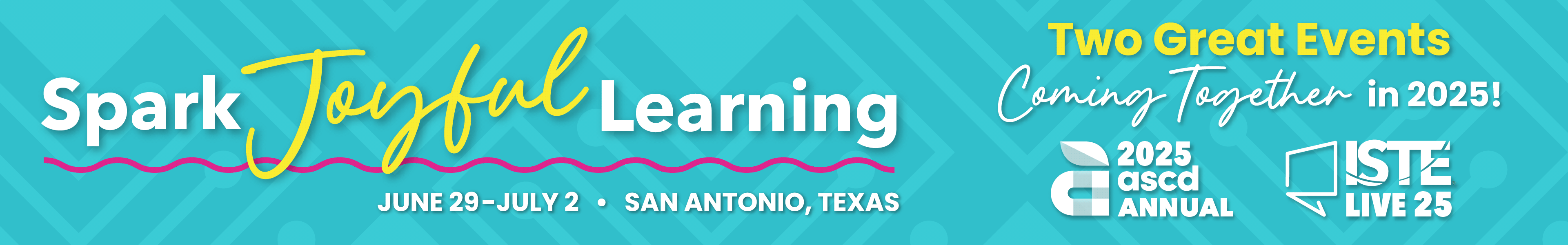
 Back
Back Trips and Tours
Trips and Tours Recorded Session
Recorded Session