Full STEAM Ahead
,
Colorado Convention Center, Bluebird Ballroom Lobby, Table 7
Presenters


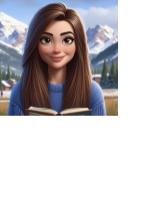
Session description
Purpose & objective
Participants will be able to see the steps to creating a STEAM unit.
Technology included is Book Creator, Stop Motion, Beebot, Epic, and Flip.
The presentation shows the Engineering Design Process for both teachers and students. Teachers can work through the steps of the Engineering Design Process to plan units of study. Students can work through the steps of the Engineering Design Process to solve problems.
The teacher planning sheet example is for a second grade classroom where students would be learning about the life cycle of the frog. Further examples that will be at our booth will show a composting/recycling lesson and a lesson that relates to the book, Wonder.
Included is also an edited Archdiocesan STEAM Planning sheet.
Throughout various STEAM projects, students are engaged in their learning. They are able to practice critical skills such as collaboration, communication, and creativity.
Outline
The content presented is planning a STEAM unit through using a planning guide. Participants will also see a sample lesson that was created for a second grade classroom.
Time spent depends on teacher attendance at the poster session and discussing the various components.
Participants will be given access to a Google Slides presentation, Planning Sheet, sample units, and rubrics. They will be able to see the steps taken to create an effective unit that is cross-curricular.
Supporting research
~ https://www.teachengineering.org/populartopics/designprocess
~ https://onlinedegrees.sandiego.edu/steam-education-in-schools/#diversity
~A.J. Juliani
Session specifications
Facilitator
- Create learning opportunities that challenge students to use a design process and computational thinking to innovate and solve problems.
Creative Communicator
- Students communicate complex ideas clearly and effectively by creating or using a variety of digital objects such as visualizations, models or simulations.
- Students create original works or responsibly repurpose or remix digital resources into new creations.
| Related exhibitors: | Happy Numbers inc |
 Return
Return Participate and share: Poster
Participate and share: Poster  Trips and Tours
Trips and Tours