Clear Versus Cute: Creating Accessible Instructional Materials
,
Colorado Convention Center, 207
Presenters
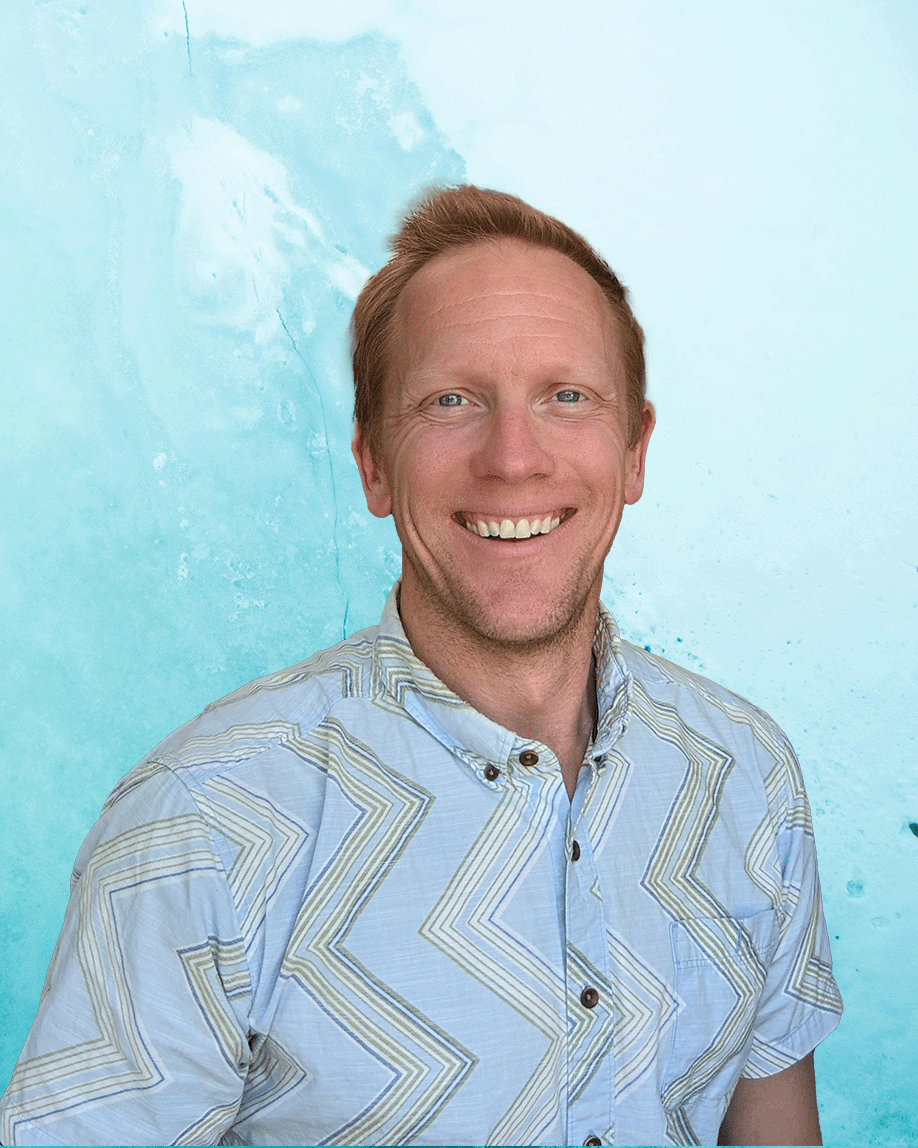


Session description
Purpose & objective
The purpose of this session is to help educators, coaches, and education leaders design materials more intentionally for accessibility rather than aesthetics. We will focus on commonly used resources like slide decks and screencasts, but the principles are applicable to any instructional materials.
By the end of this session, participants will:
- Reflect on their current thought process regarding how they design instructional materials
- Become familiar with UDL guidelines specifically regarding representation of information
- See examples and non-examples of accessible materials in multiple media formats, focusing on those most likely to be used by K-12 educators
- View specific steps that can be taken to make instructional materials more accessible
- Reflect on what specific changes they can make to their materials moving forward, or for instructional coaches and education leaders, what suggestions they may make to the teachers they serve
Outline
Introduction: (~5 minutes)
At the beginning of the presentation, the presenters will introduce themselves and give an overview of their experience and job titles. The presenters will review the session overview and outcomes so all attendees know what to expect.
The presenters may poll the audience regarding their job positions to better tailor the session to the audience’s specific needs. (For example, we may ask whether attendees are elementary teachers, secondary teachers, instructional coaches, etc.)
Self-Reflection (~5 minutes)
The presenters will guide attendees in a self-reflection to help them better consider their current method of designing instructional materials. Attendees will be provided with reflection questions and prompted to either reflect individually or discuss with those seated near them.
- When designing digital instructional materials, how do you decide...
...what students need to see and hear to help them learn?
...what design template to use for handouts or presentations?
...when to include multimedia?
Fun over Function (~10 minutes)
This section of the presentation will discuss the issue: the tools we use to create resources offer countless methods of customization, whether that means utilizing a template, creating a graphic, or even something as simple as customizing colors. Some choices, even ones that seem innocent, may hinder understanding for learners. It is difficult for educators to confront that they may have made choices in the past that have not been best for students. We hope to ease this uncomfortable conversation by using humor, specifically by sharing some of our own previous "bad" decisions and laughing at ourselves (while breaking down why those decisions weren't ideal.)
Specifically, Christina will tell the story of the ill-fated cactus presentation used during an ELA course.
We will share what we've learned from our mistakes as well as why some of those mistakes happened in the first place. For example, we were taught not to put too much text on slides, but we are both guilty of doing so...because now, the expectation is that slides will be shared on our LMS after direct instruction has ended. Similarly, some of our mistakes have come from how much easier it has become to create "cute" materials, like seasonal emojis or decorations.
These "mistakes" may not affect all students, but they will affect some. One way to design materials to reach all learners is by prioritizing Universal Design for Learning (UDL) guidelines over aesthetics.
Reflection (~5 minutes)
Depending on time and the size of the audience, we may ask participants to pause and discuss.
Universal Design for Learning (~25 minutes)
The presenters will define UDL: Universal Design for Learning. We will then define the principle "representation."
We will briefly discuss the US National Education Plan for 2024 and how it specifies UDL as a way to bridge the new digital divides.
We will describe representation and how it applies to the session topic, focusing on areas that are within all attendees’ control regardless of what devices or platforms they use. We will focus on the following areas:
- Providing students with multiple means of representation. We will likely focus on slides presentations but may expand to other examples
- Selecting images intentionally to support text or understanding
- Selecting text based on what will support understanding based on how the information is delivered (EX: slides presented to a large group versus slides posted on an LMS to be reviewed at a student's own pace)
- Limiting distractions in any form of digital media
Here, we will provide examples that meet the criteria. We will explain some of the intentional choices we made for this presentation to make it as accessible as possible. We will also share instructional resources we created for our teachers this school year that were designed with UDL in mind. Providing the same information in multiple formats is not a good use of time—providing multiple means of representation isn't doing twice the work, but instead, reaching twice the learners.
We will also share times when it may be appropriate to include “fun” digital features, like bitmojis or seasonal graphics. The aforementioned cactuses, for example, may return in this segment when showing an example of a digital SEL check-in.
Reflection (~5 minutes)
At the end of the session, we will provide attendees with a digital summary of best practices for designing digital materials based on UDL guidance for representation. Attendees will receive a digital list of reflection questions, provided in multiple media formats (written text and a video with captions, audio, and graphics.) The digital resource also includes a link to the UDL guidelines.
This will leave us with approximately 10 minutes to take questions and allow attendees to pull up our digital resources on their devices.
Supporting research
All best practices and guidance presented in this session will be based on the UDL guidelines from CAST. Specifically, we will focus on the area of representation, described on the following site: https://udlguidelines.cast.org/representation
At a meeting for ISTE's Digital Citizenship coalition, representatives from the US DOE's Office of EdTech discussed the draft National Educational Technology Plan. One topic referenced was the design divide: specifically, the gap between organizations that provide educators with support to design inclusive digital materials versus organizations that do not. This concept sparked a change in how we intended to plan professional development for our own staff. We hope to offer ISTE Live attendees a similar opportunity.
Finally, the importance of this session is supported by the ISTE book Edtech for the K-12 Classroom. Article 3, "Focus on UDL When Using Classroom Technology," specifically addresses our session topic and may be referenced in the presentation.
Session specifications
Laptop: Chromebook, Mac, PC
Tablet: Android, iOS, Windows
Designer
- Use technology to create, adapt and personalize learning experiences that foster independent learning and accommodate learner differences and needs.
- Explore and apply instructional design principles to create innovative digital learning environments that engage and support learning.
 Return
Return Listen and learn: Edtalk
Listen and learn: Edtalk  Trips and Tours
Trips and Tours Recorded Session
Recorded Session