Posterize Primary Sources: Using Adobe AI to Create Classroom Resources
,
Colorado Convention Center, Bluebird Ballroom 2GH
Presenters
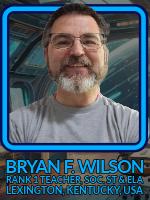
Session description
Purpose & objective
-Participants will leave with access to a unit outline based on Google Slides and Adobe Express webpages that can be adapted to teach in their school.
-Participants will have created at least one personal complete infographic and begun a video example during the session to see the ease of product use and proof of concept for class activities.
-Participants will have time for Q&A to gain details on how to shift the products from an in-person activity to a virtual lesson plan.
-Participants will be introduced to the Adobe Firefly AI tools and how they can be used to help teach students the basics of AI prompt engineering and graphics design.
The activity includes the usage of Adobe Express, its AI generator, and its brand management tool. I will walk all the participants through the shared Google Slide deck and show how a similar document can be made using the Adobe Express webpage builder. Success will be making plans on how to use the tools and modify them for their schools.
Outline
Intro: 5 mins for me and the product plus the usage of the QR code
AI Generator Walk-Thru: 15-20 mins to create and share with a tablemate or colleague (Encourage posting generated images to social media and sharing with others not in the room)
Unit Outline with Insights: 25 mins to walk through and discuss the elements of the student project and ideas for at-home iterations. Sharing of example products from my classroom and creativity events from earlier in the school year.
Connections: 5 mins sharing Adobe Edu Exchange and usage for PD
Q&A: 5 mins and sharing
Supporting research
Use of resources from the Adobe Educator Exchange to develop the creative process and classroom usage during the spring and fall 2023 school semesters. Student-generated work and tangible evaluation outcomes proved that students showed a deeper understanding and willingness to complete creative products when physical and tactile boundaries were removed.
I did read additional research to support my work including:
Matt Miller's book AI for Educators: Learning Strategies, Teacher Efficiencies, and a Vision for an Artificial Intelligence Future
Ryan Somma's book: Coding in the Classroom: Why You Should Care About Teaching Computer Science
Session specifications
Laptop: Chromebook, Mac, PC
Tablet: Android, iOS, Windows
Innovative Designer
- Students know and use a deliberate design process for generating ideas, testing theories, creating innovative artifacts or solving authentic problems.
- Students select and use digital tools to plan and manage a design process that considers design constraints and calculated risks.
- Students create original works or responsibly repurpose or remix digital resources into new creations.
| Related exhibitors: | Adobe |
 Return
Return Participate and share: Interactive session
Participate and share: Interactive session  Trips and Tours
Trips and Tours Recorded Session
Recorded Session