Shortcuts and Hacks for the Technology in Your Life
,
HBGCC - 301BC
Session description
Outline
0:00-0:05 Overview of the content
0:05-0:10 Dive into organization - Google Drive and OneDrive. Discuss strategies and processes. Participation sharing.
0:10-0:20 Explore features in email, including techniques for managing email and organizing email.
0:20-0:25 Participant turn and talk / share-out strategies they use to organize.
0:25-0:35 Keyboard shortcuts - exploring and participant share-out
0:35-045 Excel at excel or sheets
0:45 -0:55 Beyond the menu - what happens when you click on the three dots?
0:55-0:00 Wrap-up and questions
Supporting research
2023 Skillsoft’s It Skills and Salary Volume 18 | 2023-2024 (https://www.globalknowledge.com/us-en/content/salary-report/it-skills-and-salary-report/#gref)
The Total Economic Impact of Office 365 (https://www.microsoft.com/content/dam/microsoft/final/en-us/microsoft-brand/documents/TEI-of-Microsoft-365-E5-August-2023.pdf)
Presenters

Session specifications
Topic:
Grade level:
Audience:
Attendee devices:
Attendee device specification:
Subject area:
ISTE Standards:
Facilitator
- Manage the use of technology and student learning strategies in digital platforms, virtual environments, hands-on makerspaces or in the field.
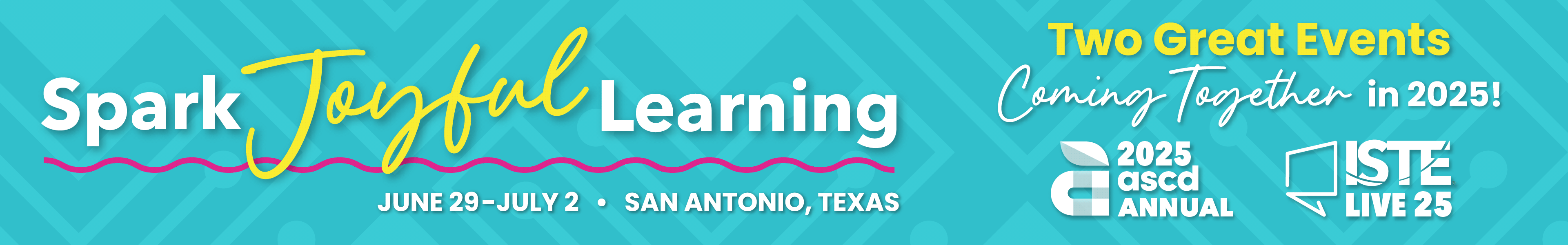
 Back
Back Trips and Tours
Trips and Tours