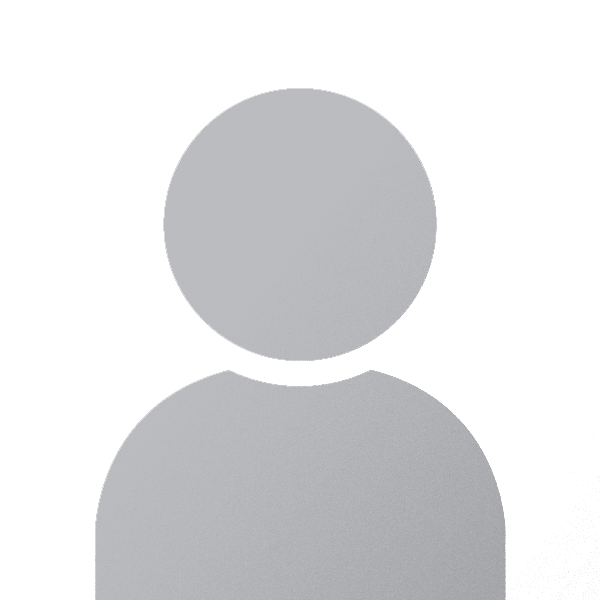Setting Up & Modeling School Cyber Safety
,
Colorado Convention Center, 207
Snapshots are a pairing of two 20 minute presentations followed by a 5 minute Q & A.
This is presentation 2 of 2, scroll down to see more details.
Other presentations in this group:
- Presentation 1: Genius Labs: Transforming Technology Instruction K-5
Presenters
Session description
Purpose & objective
The purpose of this Snapshot session is to equip school technology leaders with recommended and timely best practices related to cybersecurity. For backend set up, questions such as: Are administrator passwords are changed on an annual basis? Are all private wireless connections use WPA2 with AES? Is RADIUS authentication configured if there are more than 50 users? Are MAC address filtering enabled on the wireless network? And more will be prompted to guide recommended practices. We will then transition to providing best practices for front end user cyber safety related to phishing, scamming, MFA, and passwords protection. Ideally, the outcome will help support efforts in getting schools prepared to obtain cyber insurance.
Outline
The first 12 minutes will be spent sharing recommended and timely best practices related to cybersecurity backend set up. The next 12 minutes will then transition to providing best practices for front end user cyber safety related to phishing, scamming, MFA, and passwords protection. The remaining 6 minutes will be spent addressing Q&A.
Supporting research
https://www.cde.ca.gov/ls/et/rd/itsecuritytips.asp
Session specifications
Equity and Citizenship Advocate
- Ensure all students have access to the technology and connectivity necessary to participate in authentic and engaging learning opportunities.
- Protect privacy and security by ensuring that students and staff observe effective privacy and data management policies.
 Return
Return Listen and learn: Snapshot
Listen and learn: Snapshot  Trips and Tours
Trips and Tours Recorded Session
Recorded Session