
Event Information
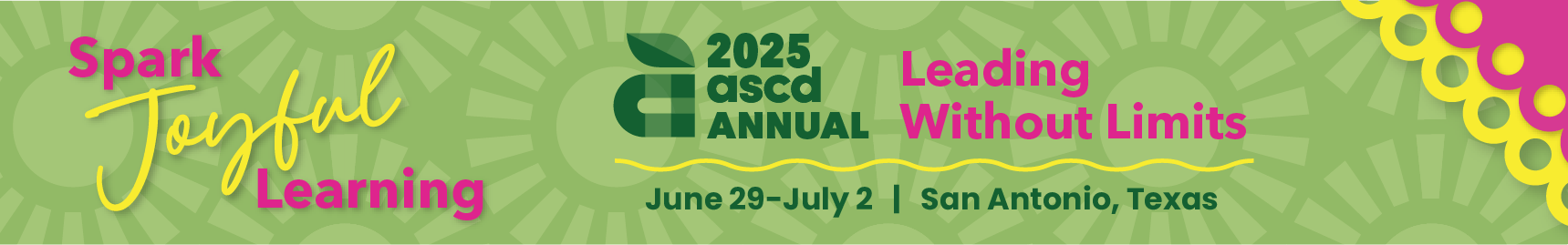
Presentation Outline: Micro:bit Magic - Igniting Creativity and Innovation in the Classroom
Total Session Time: 60 minutes
1. Introduction and Session Overview (5 minutes)
Content: Brief introduction to micro:bit and the session's objectives.
Engagement:
Interactive Poll: Use a live poll to gauge participants' familiarity with micro:bit.
Audience Connection: Share a brief story or example of micro:bit in action to spark curiosity.
Process:
Use a polling tool like Mentimeter to collect responses.
Briefly outline the session structure.
2. Exploring micro:bit:bits: Hands-On Introduction (10 minutes)
Content: Overview of micro:bit capabilities, including sensors, LEDs, and input/output options.
Engagement:
Live Demonstration: Showcase simple micro:bit programs using MakeCode.
Audience Participation: Guide participants through creating their first program (e.g., a basic LED pattern).
Process:
Use screen sharing to walk participants through MakeCode.
Encourage participants to follow along on their own devices or in pairs.
3. Designing Authentic Learning Activities with Micro:bit
(15 minutes)
Content:
Discuss how to design micro:bit projects that align with educational standards.
Highlight ways to integrate micro:bit into different subjects (e.g., science, math, art).
Engagement:
Group Activity: Break participants into small groups to brainstorm and design a micro:bit lesson plan tailored to their subject area.
Peer Sharing: Groups will share their ideas with the larger audience.
Process:
Use breakout rooms for group discussions.
Facilitate peer-to-peer interaction through structured sharing.
4. Facilitating Hands-On Learning and Managing Technology (10 minutes)
Content:
Strategies for managing technology in the classroom, including hands-on makerspace activities.
Tips for guiding students through design processes and computational thinking.
Engagement:
Scenario-Based Discussion: Present common classroom scenarios involving micro:bit and have participants discuss solutions in pairs or small groups.
Process:
Use real-world examples to stimulate discussion.
Encourage participants to share their strategies and insights.
5. Creating Inclusive and Engaging Learning Environments (10 minutes)
Content:
Discuss how to accommodate diverse learner needs with micro:bit activities.
Explore ways to ensure all students are engaged and challenged.
Engagement:
Interactive Q&A: Encourage participants to ask questions and share experiences related to inclusivity.
Resource Sharing: Provide a list of resources, including accessible micro:bit activities and tutorials.
Process:
Use a collaborative tool like Padlet for participants to share ideas and resources.
Answer questions live to foster a supportive learning environment.
6. Wrap-Up and Takeaways (10 minutes)
Content:
Recap key takeaways from the session.
Discuss how participants can implement what they’ve learned in their classrooms.
Engagement:
Final Activity: Ask participants to commit to trying one micro:bit activity in their classroom and share it on a collaborative platform post-session.
Process:
Use a closing reflection or exit ticket to capture participants' plans.
Provide a link to a Padlet where participants can share their post-session experiences and resources.
https://microbit.org/impact/research/
https://scholar.google.co.uk/citations?user=tECYIOIAAAAJ&hl=en






| Related exhibitors: | Book Creator, Microsoft Corporation, Strawbees AB, BootUp PD |