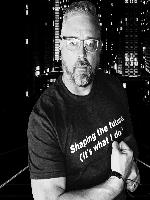Event Information
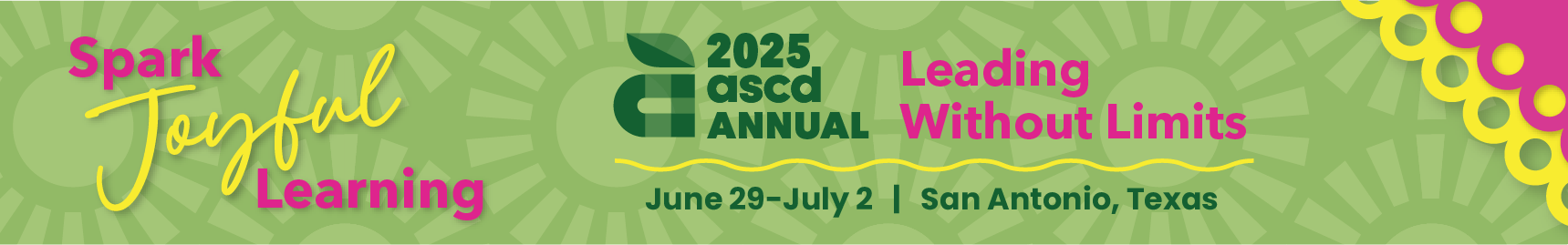
1. Welcome, Objectives, and Polling Questions (5 minutes)
Content: Introduce the session goals and format. Define the difference between “gaming” and “gamification.”
Engagement:
Poll #1: What is your level of gamification experience?
Poll #2: What is your preferred AI tool?
Process: Interactive digital polling and brief discussion of audience responses to build relevance and rapport.
2. Game Mechanics Exploration (10 minutes)
Content: Introduce 13 core game mechanics (e.g., progression, feedback, personalization).
Engagement: Participants review bit.ly/13GameMechanics and choose three mechanics to apply in their classroom.
Process: Think-pair-share activity; participants discuss their chosen mechanics with someone nearby.
3. Live Demo of Claude AI Custom GPT (10 minutes)
Content: Demonstrate how to use the custom GPT from bit.ly/25GMCgpt to begin building a gamified activity.
Engagement: Attendees try the GPT on their own devices.
Process: Follow-along demo with pauses for guided practice and questions.
4. Showcase of Ready-Made Examples (10 minutes)
Content: Present examples for different subjects and grade levels:
Elementary Math – Find Fuzzy
Middle School History – Revolutionary War Escape Room
High School Chemistry – Forensics Game
Language Arts – Spelling Bee Championship
Engagement: Discuss the instructional strategy and adaptability of each example.
Process: Small group discussion on which example aligns best with participants’ needs.
5. Hands-On Creation Time (15 minutes)
Content: Attendees begin building their own gamified activity using Claude AI and a content-specific prompt.
Engagement: Participants use Claude to generate and iterate on their games.
Process:
Step-by-step guidance: prompt > review > revise > test.
Peer collaboration encouraged for feedback and troubleshooting.
6. Share and Reflect (5 minutes)
Content: Invite 2–3 volunteers to briefly share their game idea or Claude prompt.
Engagement: Open discussion on applications, benefits, and classroom challenges.
Process: Group sharing followed by a wrap-up question: "What will you try next?"
Gee, J. P. (2007). What Video Games Have to Teach Us About Learning and Literacy. This book explores the cognitive and educational benefits of games, laying a foundation for the role of game-based learning in education.
Salen, K., & Zimmerman, E. (2004). Rules of Play: Game Design Fundamentals. This resource discusses the principles of game design, applicable to educators designing interactive and engaging learning activities.
Gee, J. P. (2003). Game-Based Learning in Education: Theory and Practice. This work supports the use of games in education, showcasing how they engage students and enhance learning outcomes.
Papert, S. (1980). Mindstorms: Children, Computers, and Powerful Ideas. Papert’s research into constructivist learning through technology strongly supports the creation of interactive learning environments, which aligns with gamifying educational content.
NMC Horizon Report: 2019 K-12 Edition. The report highlights the growing trend of using AI and gamification in classrooms to foster more engaging and adaptive learning experiences. Available at: Horizon Report.
McGonigal, J. (2011). Reality is Broken: Why Games Make Us Better and How They Can Change the World. This book underscores the power of games to drive engagement and improve learning, aligning with the session’s focus on using games to enhance classroom experiences.