
Event Information
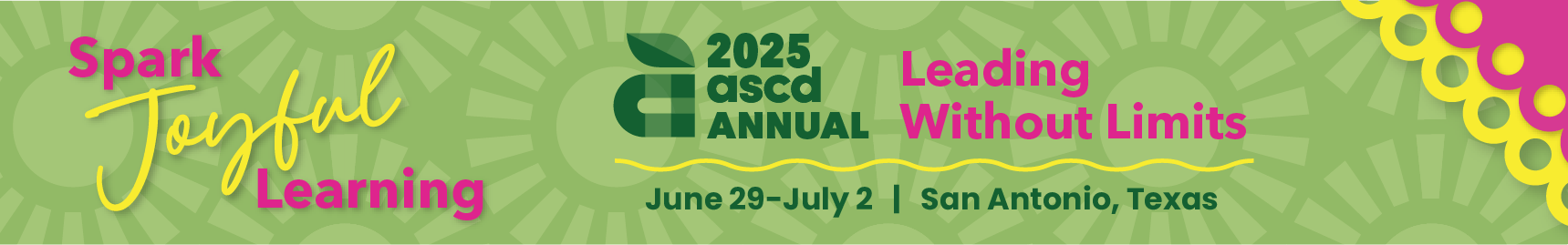
1. Introduce participants to the "big idea" of AI and explain how ML is a type of AI but different than other types. (5 minutes)
2. Introduce Google's Teachable Machine as a tool that students (or anyone) can use to train an ML model. The presenter will demonstrate how to use the tool and have participant groups work to create their own ML models. (15 minutes)
3. Introduce p5.js as a programming tool that allows coders to create applications quickly and simply. Highlight the library of p5.js applications that show many applications exist and can be used to avoid students being forced to code their own application (and allow for class differentiation). Participants will view a variety of p5.js applications to get the experience. (10 minutes)
4. Pick a specific application from p5.js and ask participants to consider the best motions to create for the application with Teachable Machine. Participants create an ML model to use with the application. (15 minutes)
5. Close the session by showing some examples of applications created by students in my classes. (5 minutes)
Why Learn AI: https://new.nsf.gov/science-matters/ai-education-ai-education
Why Learn to Code: https://www.fielding.edu/ai-doesnt-change-why-kids-should-learn-to-code/

| Related exhibitors: | Google, Inc. |