
Event Information
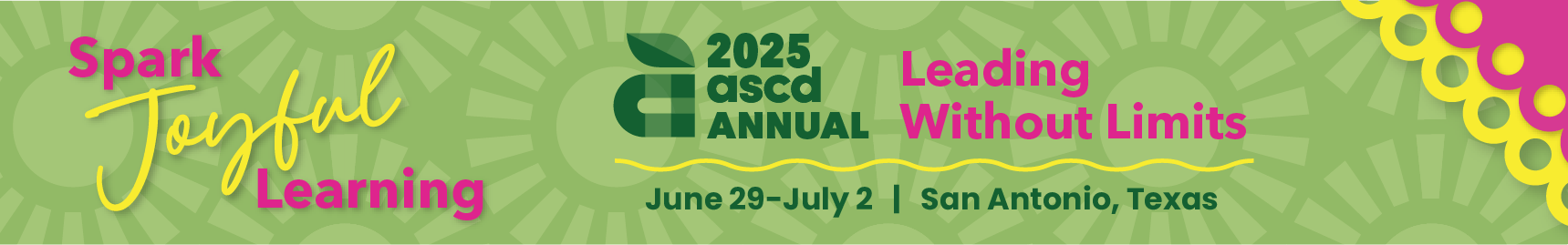
1. Introduction (10 minutes)
Overview of the importance of collaboration in learning and the goals for the session. Brief introduction to Figjam as a collaborative tool.
Ask the audience to reflect on how they currently support collaboration in their classrooms. Use an interactive poll or quick chat activity (e.g., Menti or Figjam’s sticky notes) to gather their responses.
Begin with peer-to-peer interaction using quick reflections and group discussion prompts.
2. What is True Collaboration? (10 minutes)
Discuss the difference between mere group work and true collaboration. Explore key collaboration skills such as communication, problem-solving, and collective ownership.
Small groups will brainstorm their definitions of collaboration and share examples of successful and unsuccessful attempts at collaboration in classrooms.
3. Figjam 101: Tool Overview (10 minutes)
Provide a basic tutorial on Figjam, showcasing features like real-time collaboration, sticky notes, templates, and mind-mapping.
Live demonstration using Figjam. Participants will join a collaborative Figjam board and try out key features in real-time.
4. Super-Sizing Student Collaboration (15 minutes)
Present strategies to teach and foster student collaboration using Figjam. Discuss collaborative project design, scaffolding techniques, and feedback mechanisms.
Teams will design a mock collaborative project on a Figjam board, focusing on scaffolding steps that encourage deeper interaction. They will present their project to the larger group.
5. Teacher Collaboration: Going Beyond Students (10 minutes)
Highlight how teachers can also use Figjam to collaborate for professional development, lesson planning, and cross-curricular projects.
Participants will work in pairs to brainstorm ways Figjam can be used for teacher collaboration, sharing their thoughts on the board.
6. Reflection and Application (10 minutes)
Facilitate reflection on how the strategies and tools discussed can be applied to the audience’s own contexts. Open floor for Q&A and discussion on potential barriers.
Audience will share their takeaways using a collaborative reflection board on Figjam. They will also contribute their next steps for integrating collaboration into their teaching practice.
7. Conclusion & Wrap-Up (5 minutes)
Summarize key takeaways and reiterate the importance of intentional support for collaboration. Provide resources and further reading on digital collaboration tools.
Final interactive poll or chat to measure understanding and gather feedback on the session.
Engagement Tactics:
Peer-to-peer interaction: Used throughout via small group discussions, brainstorming, and collaborative project creation.
Device-based activities: Participants will actively use Figjam during the session to experience the tool firsthand.
Games/contests: Light gamification through project creation activities, where groups present their collaborative project ideas to the larger audience.
"The New Science of Learning: How to Learn in Harmony with Your Brain" by Terry Doyle and Todd Zakrajsek (2021)
Making Cooperative Learning Work Better | Cult of Pedagogy. (2020, February 4). Cult of Pedagogy. https://www.cultofpedagogy.com/making-cooperative-learning-work-better/
Williams, L. (2024). The Improvement Game. Code Breaker.
