
Event Information
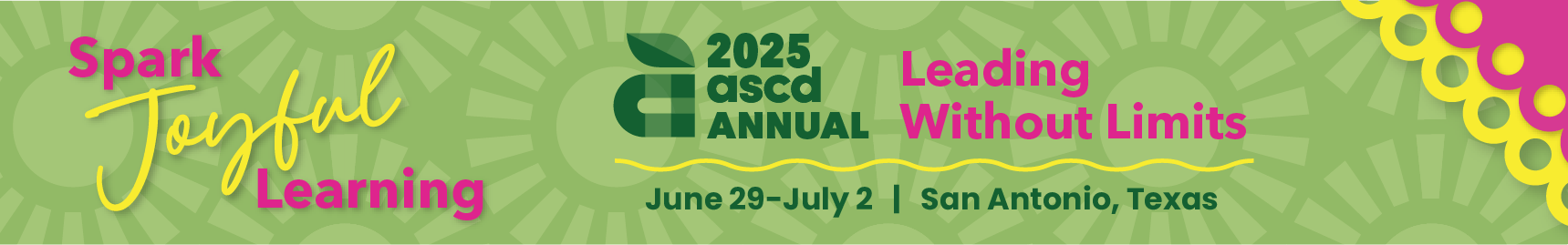
1. Welcome and Session Overview (5 minutes)
Content Presented: Brief introduction to the session’s goals, key learning objectives, and the importance of authentic technology integration in education.
Engagement Strategy: Use a polling tool (e.g., Mentimeter, Slido, possible new tool if one has emerged) to ask participants about their experience with technology integration and authentic learning.
Audience Engagement: Possible poll question: "How would you define authentic teaching and learning?" Responses will help set the stage for discussing common challenges.
2. Introduction to Authentic Learning and Technology Integration (10 minutes)
Content Presented:
Overview of K20’s Components of Authenticity: Construction of Knowledge, Real World Connections, Student Centered Learning, and Inquiry Based Learning
Discussion of ISTE standards and alignment with these principles.
Introduction to the K20 Center’s tech-integrated strategies for authentic learning.
Engagement Strategy: Use a short video or visual example of an authentic, tech-integrated project (e.g., a digital storytelling project or a community-based problem-solving activity) to ground the discussion in practical application.
Audience Engagement: Ask participants to reflect on how they currently use technology to support authentic learning and share quick responses via a digital collaboration board (e.g., Padlet).
3. Demonstration of Key K20 Technology-Integrated Strategies (15 minutes)
Content Presented:
Highlight specific technology integrated strategies from the K20 Center that support authentic learning
Demonstrate real classroom examples of these strategies in action.
Engagement Strategy: Live demonstration of one technology integrated strategy to engage participants in the student experience.
Audience Engagement: Participants will engage with the tool as students, responding to prompts and discussing the potential for application in their own teaching.
4. Activity: Design an Authentic Tech-Integrated Lesson (15 minutes)
Content Presented:
Brief guidance on how to apply the strategies discussed to design an authentic, tech-integrated learning experience.
Provide a template or framework for designing a lesson or project that incorporates student agency, real-world context, and performance-based tasks.
Engagement Strategy: Each group or individual will design a short lesson plan or project outline that incorporates at least one of the strategies presented.
Audience Engagement: Groups/individuals will create and share their lesson plans via a shared platform (e.g., Google Docs or Padlet). Facilitators will rotate between groups to provide guidance and feedback.
5. Share and Reflect (10 minutes)
Content Presented:
Facilitators will lead a brief reflection on the activity. Groups or individuals will share their designed lessons or project ideas.
Discussion on the challenges and opportunities of integrating technology in a meaningful, authentic way.
Engagement Strategy: Use a live sharing tool where participants can post key takeaways or questions about the lesson-design process.
Audience Engagement: Participants will present their work, discuss common themes, and engage in a reflective conversation about how to overcome barriers to technology integration.
6. Q&A and Next Steps (5 minutes)
Content Presented:
Open the floor for participant questions about the strategies presented and how to apply them in their own classrooms.
Provide additional resources from the K20 Center and ISTE standards for further exploration.
Engagement Strategy: Encourage participants to ask specific questions or seek advice on integrating technology in their teaching. Use an open forum to foster participation.
Audience Engagement: Participants will ask questions and share insights or concerns about implementing authentic technology integration in their classrooms.
Audience Engagement Tactics Throughout the Session:
Frequent Polling and Interactive Tools: Polling, quizzes, and live responses will keep the audience engaged every 10-15 minutes.
Collaborative Tools: Use platforms like Google Docs, Padlet, or Jamboard for audience contributions during lesson design and reflection activities.
Hands-On Participation: Audience members will actively use the tools being demonstrated, providing them with an authentic experience of the strategies in action.
Small Group Discussions: Breaking into small groups for collaborative lesson planning gives participants a chance to share ideas and receive feedback.
By structuring the session to alternate between direct instruction, interactive demonstrations, and hands-on activities, participants will remain engaged and leave with practical, actionable strategies for authentic technology integration in their own teaching practices.
https://k20center.ou.edu/ideals/authenticity/works-cited/
https://drive.google.com/drive/folders/1R8_DVdSxl4arJL8fRR-FLeoK_538ZzNB?usp=sharing

