
Event Information
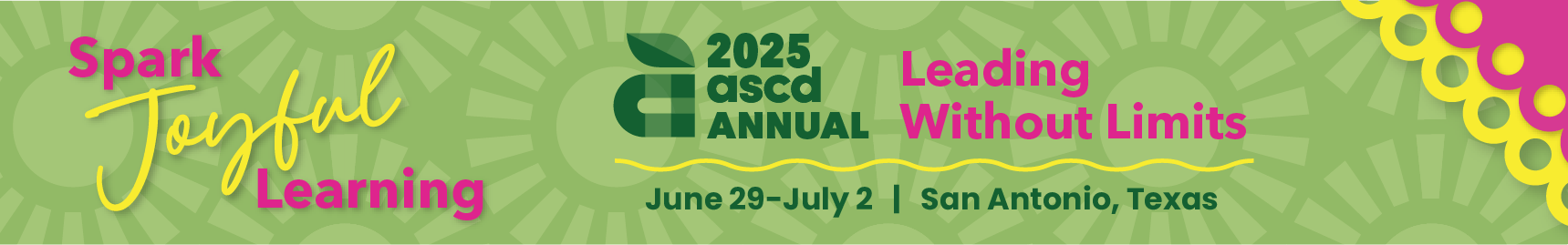
Session Title: Video Tricks and Treats in Canva: Mastering Video Tricks, AI Creativity, and Motion Graphics
Session Type: In-person, drop-in style at a single interactive station.
Session Overview:
Duration: 90 minutes
Structure: A single station featuring a grid display of various video creation projects participants can choose from and work on at their own pace.
Engagement Style: Hands-on, with opportunities for one-on-one and small-group interactions with facilitators.
Session Flow:
1. Welcome & Introduction (10 minutes)
Overview: Introduce the session goals and the potential of Canva for video creation.
Engagement: Quick icebreaker where participants share their experience or interest in video projects.
Station Setup: Explain the layout of the station, highlighting the grid of displayed project options.
2. Interactive Project Station (70 minutes)
Objective: Participants choose any project from the grid to explore and create, receiving guidance and support from facilitators as needed.
Available Projects:
Canva Apps & AI Tools
Content: Overview of key features and AI capabilities.
Activity: Participants select a template and practice these tools, creating unique video elements.
Visual Display: Posters with tips and step-by-step instructions.
Motion Graphics & Animations
Content: Introduction to motion graphics techniques and transitions.
Activity: Participants enhance their chosen projects by applying animations and transitions.
Visual Display: Examples of animations and effects.
Video Hacks & Tricks
Content: Presentation of advanced editing techniques.
Activity: Participants incorporate these hacks into their projects for added creativity.
Visual Display: Step-by-step guides for each hack.
3. Final Showcase & Feedback (10 minutes)
Objective: Encourage participants to share their completed or in-progress projects and provide constructive feedback.
Engagement: Brief group discussion where participants can highlight their favorite tools or techniques learned during the session.
Showcase: Option for a few participants to present their projects, sharing insights and experiences.
Engagement Tactics:
Hands-on Interaction: Participants use their own devices or provided devices to create projects directly at the station.
One-on-One Guidance: Presenters are available to assist participants individually or in small groups as they explore different projects.
Flexible Learning: Participants are encouraged to explore various projects on the grid at their own pace, allowing for personalized learning experiences.
Learning Outcomes:
After attending, participants will be able to:
Effectively utilize Canva’s video creation apps and AI tools to develop engaging video content.
Apply motion graphics and animations to enhance their video projects creatively.
Implement advanced editing tricks to improve their projects and streamline their workflow.
Participants will leave with a completed or in-progress video project created in Canva, equipped with new skills and ideas for future video endeavors.
ISTELive 24: Get Started with Video Creation Projects for Students
https://edtechmagazine.com/k12/media/video/istelive-24-get-started-video-creation-projects-students


https://www.canva.com/education/
| Related exhibitors: | Canva Education |