
Event Information
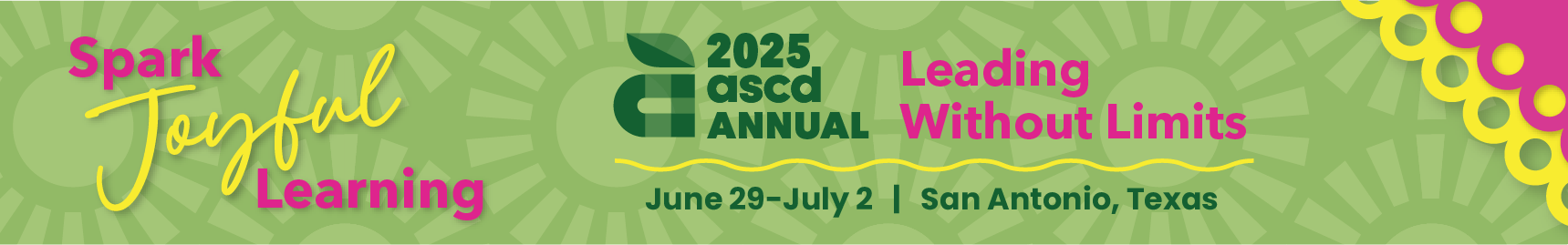
Booths and Activities:
Adobe Puppet Show: Step in to bring characters to life! Use Adobe Express to customize and animate your own digital puppets—perfect for creative storytelling and engaging classroom projects.
SchoolAI Fortune Teller: Step right up and discover the mystical powers of SchoolAI, your educational fortune teller! So, come on in and let SchoolAI reveal the secrets to unlocking a world of educational wonders!
Canvas Ring Toss: Swap tips on personalizing content, giving targeted feedback, and motivating students to “land their rings” on learning goals.
Canva Digital Balloon Animals: Discover how digital balloon animals can turn design skills into a playful adventure! Learn to use Canva’s creative tools while engaging your students in hands-on, colorful fun.
Google Juggling: Discover creative ways to keep your classroom moving and organized with Google’s powerful tools—designed to help you juggle every aspect of teaching with ease.
Nearpod Mountain Climber: Scale new heights with Nearpod’s Time to Climb game! Challenge your students, spark friendly competition, and make learning interactive and exciting at the Nearpod Mountain Climber booth.
Immersive Missions: Hear how to engage students in highly immersive learning experiences with Mission.io.
Coding Corner: Dive into the world of computer science with Skillstuck's interactive platform! Explore engaging coding activities and discover tools to inspire your students' creativity and problem-solving skills.
Visit the booths to collect stickers and fill up your passport to earn prizes!
There is Ed Tech fun for all at the EdTech-Tacular Carnival!
Ani-Rus, A., Catalano, C., Mestic, G., & Catalano, H. (2023). A study regarding early teacher’s perception toward the introduction of artificial intelligence applications and the use of educational robots in the teaching process. Educatia 21, (25), 335–346. https://doi.org/10.24193/ed21.2023.25.38
Arvanitidi, E., Drosos, C., Theocharis, E., & Papoutsidakis, M. (2019). 3D Printing and Education. International Journal of Computer Applications, 177(24), 55–59. https://doi.org/10.5120/ijca2019919711
Bicer, A., Nite, S. B., Capraro, R. M., Barroso, L. R., Capraro, M. M., & Lee, Y. (2017b). Moving from stem to steam: The effects of informal stem learning on students’ creativity and problem solving skills with 3D printing. 2017 IEEE Frontiers in Education Conference (FIE). https://doi.org/10.1109/fie.2017.8190545
Cheng, L., Antonenko, P. “Pasha,” Ritzhaupt, A. D., & MacFadden, B. (2021). Exploring the role of 3D printing and STEM integration levels in students’ stem career interest. British Journal of Educational Technology, 52(3), 1262–1278. https://doi.org/10.1111/bjet.13077
Cook, K., Bush, S., & Cox, R. (2015). Engineering encounters: Creating a prosthetic hand. Science and
Children, 053(04). https://doi.org/10.2505/4/sc15_053_04_80
Gitlin, M. (2020). 3D Printing (21st Century Skills Innovation Library: Disruptors in Tech). Cherry Lake Publishing.
Covili, J. (2017a). Going google: Powerful tools for 21st Century learning. Corwin, a SAGE Publishing Company.
Covili, J., & Provenzano, N. (2016). Classroom in the cloud: Innovative ideas for higher level learning. Corwin.
Dağ, F., Şumuer, E., & Durdu, L. (2023). The effect of an unplugged coding course on primary school students’ improvement in their computational thinking skills. Journal of Computer Assisted Learning, 39(6), 1902–1918. https://doi.org/10.1111/jcal.12850
Hatzigianni, M., Stevenson, M., Falloon, G., Bower, M., & Forbes, A. (2021). Young children’s design thinking skills in makerspaces. International Journal of Child-Computer Interaction, 27, 100216. https://doi.org/10.1016/j.ijcci.2020.100216
Heiner, C. (2018, February 21). A robotics experience for all the students in an elementary school: Proceedings of the 49th ACM technical symposium on computer science education. ACM Conferences. https://dl.acm.org/doi/10.1145/3159450.3159567
Li, Y., Schoenfeld, A. H., diSessa, A. A., Graesser, A. C., Benson, L. C., English, L. D., & Duschl, R. A. (2019). Design and design thinking in STEM education. Journal for STEM Education Research, 2(2), 93–104. https://doi.org/10.1007/s41979-019-00020-z
SAMR: A model for technology integration in museums. MW17 Museums and the Web 2017. (2017, April). https://mw17.mwconf.org/paper/samr-a-model-for-technology-integration-in-
museums/index-html
Valenzuela, J. (2020). Rev up robotics: Real-world computational thinking in the K-8 classroom. International Society for Technology in Education.











