
Event Information
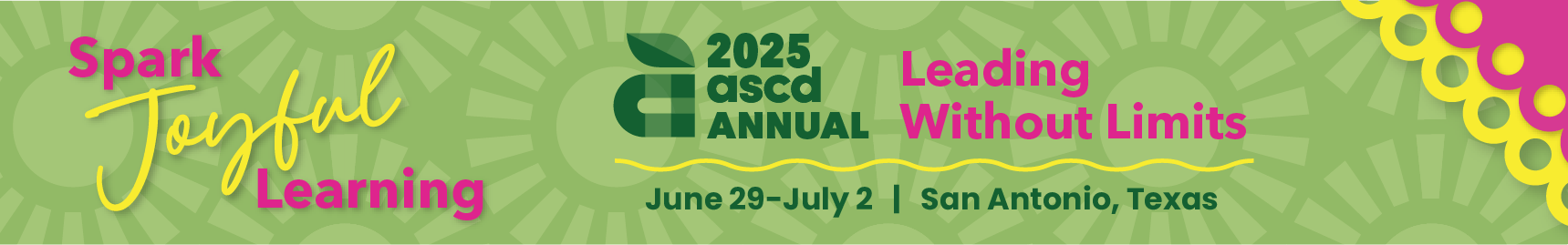
Introduction and Setting the Stage (10 minutes)
Content:
Share accessibility commitment then brief overview of the current educational landscape, highlighting the importance of inclusive technology (IT) for equitable learning. Highlighting the goal of the Center on Inclusive Technology and Education Systems (CITES)
Provide a brief overview of inclusive technology, assistive technology, and accessibility. Set the context for why understanding these concepts is essential for equitable learning. Introduce session objectives and the key Assistive Technology myths and facts as outlined by the Office of Special Education and Rehabilitative Services (OSERS).
Engagement & Process:
Use a quick icebreaker poll (e.g., Mentimeter) to gauge participants' familiarity with inclusive technology.
Share real-world scenarios and encourage brief reflections using digital sticky notes (e.g., Padlet).
Time: 10 minutes.
5 minutes: Context setting and sharing a few key myths.
5 minutes: Polling and interactive reflection.
Gameplay: "Cards for HumanIT" – Exploring Myths and Realities (30 minutes)
Content:
Participants engage in a structured card game designed to explore and debunk common misconceptions surrounding inclusive technology.
Each card presents a myth or fact, encouraging participants to discuss, reflect, and collectively decide on the accuracy of each statement.
Engagement & Process:
Group Activity: Divide participants into small groups (4-5 per group). Each group receives a deck of "Cards for HumanIT," with prompts to encourage discussion and decision-making.
Facilitate a “Myth vs. Fact” showdown: Each group shares their responses and rationale for their decisions. Use interactive digital tools like a live word cloud to capture shared themes and insights.
Time: 30 minutes.
20 minutes: Group gameplay and discussion.
10 minutes: Whole-group debrief and myth-busting summary.
Deep Dive: Accessibility, Assistive Technology, and UDL (15 minutes)
Content:
Present core concepts of accessibility, assistive technology, and Universal Design for Learning (UDL).
Showcase digital tools and highlight ISTE standards that align with these principles, emphasizing how inclusive technology can be effectively integrated into diverse educational settings.
Engagement & Process:
Use menitmeter for participants to respond to scenario-based questions.
Include short video case studies or testimonials to illustrate successful implementation.
Foster peer-to-peer sharing by inviting participants to share their own practices and experiences using digital annotation tools.
Time: 15 minutes.
5 minutes: Core concept overview.
5 minutes: Interactive scenarios and peer-sharing.
5 minutes: Case studies and group discussion.
Closing and Action Planning (5 minutes)
Content:
Summarize key takeaways and strategies for integrating inclusive technology into participants’ own educational contexts.
Provide a digital takeaway resource (e.g., infographic or interactive guide) with additional information and practical strategies for implementation.
Engagement & Process:
Participants will complete a quick digital action plan, outlining one change they will make in their practice based on what they learned.
Use a shared Google Doc or collaborative board to capture commitments and next steps, fostering a sense of accountability and community.
Time: 5 minutes.
Session Summary
This session combines a game-based approach with peer-to-peer interaction, reflection, and collaborative problem-solving to demystify inclusive technology concepts. Through group discussions, digital activities, and real-world applications, participants will leave with a deeper understanding of the myths and realities surrounding inclusive technology and tangible strategies to create inclusive learning environments.
https://cites.cast.org/get-started/myths-facts
https://sites.ed.gov/idea/idea-files/at-guidance/


