
Event Information
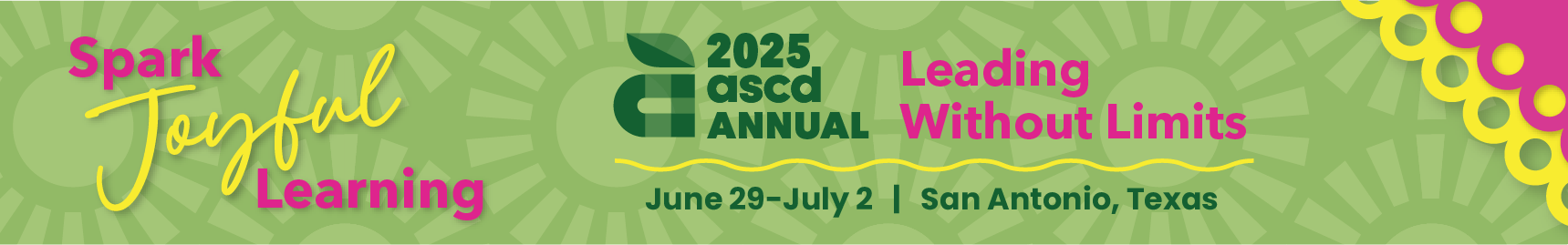
1. Introduction and Session Overview (5 minutes)
Content:
-Brief introduction of the session goals and objectives.
-Overview of student newscasts and the tools that will be used (Canva and video editing tools).
Engagement:
-Quick poll using a device-based tool (e.g., Mentimeter) to gauge attendees’ current experience with newscasts or video projects in the classroom.
Process:
-Presenter-led introduction with interactive poll.
-Attendees participate via their devices to answer questions and provide feedback.
2. Exploring Canva and Video Tools for Newscasts (10 minutes)
Content:
-Demonstration of how to use Canva to design engaging visuals for newscasts (e.g., title cards, backgrounds, and layouts).
-Overview of simple video editing tools students can use to record, edit, and produce their news segments.
Engagement:
-Hands-on demonstration where participants can follow along on their own devices.
-Audience Q&A after the demonstration to address any questions.
Process:
-Live walkthrough of Canva and video editing tools, encouraging participants to create a basic layout on their devices.
-Peer-to-peer sharing: Ask participants to show their work or discuss their ideas with a neighbor.
3. Steps to Implement a Student-Led Newscast (10 minutes)
Content:
-Breakdown of the process: brainstorming news topics, scriptwriting, assigning student roles (e.g., reporters, editors, presenters), filming, and editing.
-Example of a successful classroom newscast project.
Engagement:
-Group activity: In small groups, participants brainstorm a newscast topic and outline a basic script.
-Groups share their topic ideas and scripts with the larger group.
Process:
-Small-group work for brainstorming and scriptwriting.
-Peer-to-peer interaction as groups present their ideas.
4. Practical Strategies for Fostering Creativity and Collaboration (10 minutes)
Content:
-Discuss strategies for encouraging creativity, collaboration, and critical thinking in students during the newscast creation process.
-Tips for engaging reluctant learners and promoting student agency.
Engagement:
-Interactive discussion: Participants share challenges they’ve faced in encouraging creativity and collaboration in the classroom.
-Attendees brainstorm solutions together and share back with the group.
Process:
-Group discussion facilitated by the presenter, followed by participant sharing.
-Use of Padlet (interactive platform) for participants to post challenges and solutions.
5. Filming, Editing, and Finalizing the Newscast (10 minutes)
Content:
-Practical tips on how to guide students through the filming and editing process.
-Sample student-created newscast videos shown to illustrate best practices.
Engagement:
-Device-based activity: Participants record a short news clip on their phones or devices.
-Volunteers can share their clips with the group for feedback and discussion.
Process:
-Individual activity where participants engage with the filming process.
-Peer-to-peer interaction as clips are shared and discussed.
6. Q&A and Resource Sharing (5 minutes)
Content:
-Open floor for participants to ask questions about implementation, challenges, and resources.
-Presenter shares a curated list of tools, resources, and templates that attendees can take back to their classrooms.
Engagement:
-Interactive Q&A session where participants can ask specific questions and share their own ideas.
Process:
-Device-based interaction: Attendees receive a digital handout with links to resources, templates, and sample projects.
7. Conclusion and Wrap-Up (5 minutes)
Content:
-Summarize key takeaways from the session.
-Encourage participants to reflect on how they will implement newscasts in their own classrooms.
Engagement:
-Final group reflection: Ask participants to share one action step they will take after the session.
Process:
-Participants engage in self-reflection and share their next steps in small groups or with the larger group.
Farber, Matthew. “Filmmaking Is a Powerful Way for Students to Demonstrate Learning.” Edutopia, George Lucas Educational Foundation, 26 Oct. 2022, www.edutopia.org/article/filmmaking-is-a-powerful-way-for-students-to-demonstrate-learning.
Pack, Jessica. Moviemaking in the Classroom: Lifting Student Voices through Digital Storytelling. Hawker Brownlow Education, 2022.
Snyder, Olivia. “Fostering Creativity and Inclusion through Content Creation and Real-World Relevance - Edsurge News.” EdSurge, EdSurge, 22 Apr. 2024, www.edsurge.com/news/2024-04-22-fostering-creativity-and-inclusion-through-content-creation-and-real-world-relevance.

https://www.canva.com/education/
| Related exhibitors: | Canva Education |