
Event Information
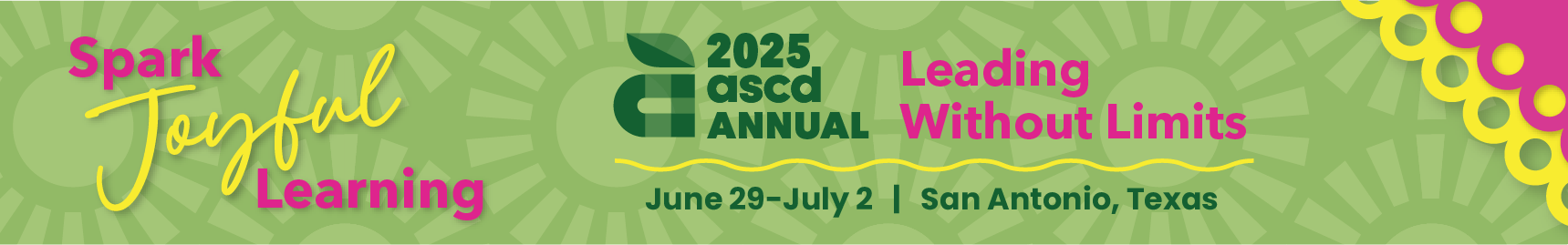
Presentation Outline (90 minutes total)
1. Introduction & Objectives (10 min)
Welcome, presenter backgrounds, and session goals
Quick audience poll and pair-and-share to surface experience with VR
2. Project Showcase (15 min)
Examples of immersive content across K–12 subjects
Discussion of outcomes, inclusion, and curriculum connections
3. Hands-On with Zoe (30 min)
Guided activity: explore, modify, or build a simple interactive scene
Peer-to-peer collaboration and a short creation challenge
4. Implementation Strategies (20 min)
Best practices for device management, teacher training, and lesson delivery
Leadership tips for school/district-level adoption
5. Wrap-Up & Q&A (15 min)
Share ready-to-use resources and lesson templates
Final reflection and open Q&A
Engagement Tactics Throughout:
Peer interaction, device-based creation, live demos, reflection prompts, and group discussion.
Research & Reports on Immersive Learning in Education
FETC – Making the Unbelievable a Reality: How Immersive Learning is Reigniting Education
This article outlines how immersive learning boosts engagement, improves retention, and supports equitable learning.
https://www.fetc.org/road-to-fetc-enhancing-the-student-experience/making-unbelievable-reality-immersive-learning-reigniting-education
American University – Virtual Reality in Education: Benefits, Tools, and Resources
Offers a broad overview of the educational value of VR, including deeper engagement and improved outcomes.
https://soeonline.american.edu/blog/benefits-of-virtual-reality-in-education
ScienceDirect – Immersive VR for K-12 Experiential Education
This study explores the cognitive and emotional benefits of immersive VR for younger learners.
https://www.sciencedirect.com/science/article/pii/S2949678024000187
ITIF – The Promise of Immersive Learning: Augmented and Virtual Reality's Potential
A policy-focused report on how immersive technologies can transform learning and increase access.
https://itif.org/publications/2021/08/30/promise-immersive-learning-augmented-and-virtual-reality-potential
Case Studies on Student-Created VR Projects
Zoe Immersive – Beyond Worksheets: How Zoe Empowers Student-Led Problem-Solving
A look at how students use Zoe to build immersive simulations that demonstrate learning across subjects.
https://zoeimmersive.com/stories
Zoe Immersive – How West Allis-West Milwaukee School District Brings Immersive Technologies to Students in Poverty
This article shares a real-world implementation story across multiple schools and subjects.
https://zoeimmersive.com/how-west-allis-west-milwaukee-school-district-brings-immersive-technologies-to-students-in-poverty
Best Practices for Implementation
NEA – Using Virtual Reality to Support Social and Emotional Learning
Discusses the use of VR to enhance empathy, reduce bias, and support neurodiverse learners.
https://www.nea.org/professional-excellence/student-engagement/tools-tips/using-virtual-reality-support-social-and-emotional-learning
Polygence – Why AR & VR are Beneficial in Education
Covers how immersive tools enhance personalized and inclusive learning environments.
https://www.polygence.org/blog/benefits-ar-vr-education

