
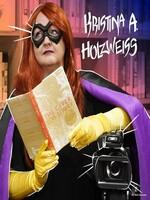
How can we use graphics and visuals to enhance student learning?
How can we provide students with the skills to create through a variety of multimedia formats to demonstrate their understanding?
Participants will be able to...
1. use Canva to create activities that they will integrate in their face to face
2. classrooms and online learning platforms.
3. create ways to integrate what they have learned into their curriculum.
4. reflect on their learning and their future goals.
An overview of the Canva platform will be provided, including templates, design studios, and the various features. Attendees will learn step by step how to create their own classroom resources and social media posts. Attendees will also learn about the collaborative features of Canva.
Learn the basics of Canva as well as how to animate GIFs, create videos, design learning materials, collaborate with other users, share information through infographics, create newsletters, and design certificates and digital badges, among other valuable skills.
Participants will work together on collaborative projects that will be shared at the end of the session through social media.
https://www.history.org.uk/files/download/1544/1217503321/the_power_of_the_visual_image.pdf
https://www.shiftelearning.com/blog/bid/350326/studies-confirm-the-power-of-visuals-in-elearning
https://ufdc.ufl.edu/IR00003637/00001
https://larryferlazzo.edublogs.org/2010/06/27/the-best-ways-to-use-photos-in-lessons/
https://www.edutopia.org/article/how-use-images-teach-creative-writing
| Related exhibitors: | Canva Education, Book Creator, Wakelet, WeVideo, Inc., Microsoft Corporation, StickTogether Products, Cricut |