
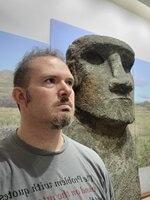
Session Participants will:
--be able to describe the value of art in all subject areas
--apply basic Google Slides tools as artistic aids
--create a Google Slides lesson in their subject area
--design lesson instructions that guide students to show mastery of expectations but allow for creative expression
--increase lesson complexity with some advanced tools (options in Slides and free, online tools like Canva.com, remove.bg, picture editors)
--Presenter -- Introduction & quick online poll to gauge audience subjects / grade levels taught (to better personalize discussions)
--Presenter -- Review -- how slideshows have traditionally been used in education (research collection/presentation), benefits of letting go of control sometimes!
--Presenter -- STEAM -- Value of integrating artistic elements into all subjects!
--Audience participation (peer-to-peer & discussion!) -- Brainstorm connections that can be made between their subject area & art
--Presenter -- Demonstrate -- Google Slides tools
--Drawing tools
--Textbox
--Easily changing attributes
--Presenter -- Examine pre-made examples of:
--maps,
--diagrams
--comics (Canva.com)
--animations
--virtual field trips
--knowledge galleries
--Audience participation time! (on own / with partner…presenter checking for learning through room & available for questions) -- Begin to create a new slide-based lesson on a topic in their subject area
--Try out Basic Slides tools that were just discussed
--Presenter -- More advanced tools to utilize:
--Google Slides image formatting options
--Removing backgrounds from images
--Layering / cropping
--Audience participation -- Try out the more advanced tools to augment their new lesson
--Presenter -- Next steps to add complexity to lessons
13 Ways to Use Art in Content Classes
https://www.edweek.org/teaching-learning/opinion-13-ways-to-use-art-in-content-classes/2021/10
The Importance of Incorporating the Arts Across Subjects Areas
https://theeducatorsroom.com/importance-incorporating-arts-across-subjects-areas/
50 Ways To Integrate Art Into Any Lesson
https://www.opencolleges.edu.au/informed/features/50-ways-to-integrate-art-into-any-lesson/
| Related exhibitors: | Slidesgo by Freepik, Canva Education |