
Event Information
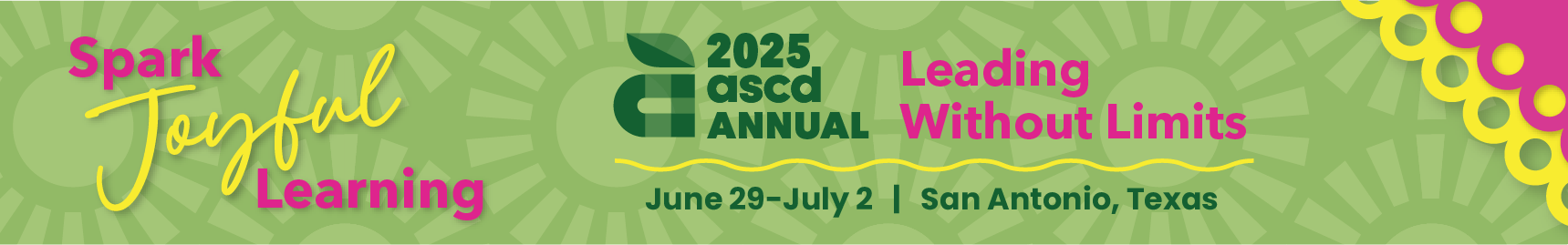
Introduction
Content and Engagement:
- Brief introduction of the session and presenters (Ryan Barrett and Greg Conley).
- Overview of challenges faced by multilingual learners in classrooms.
- Start with a live audience poll (e.g., Mentimeter) to gauge the audience’s experience working with multilingual learners and using translation tools. Use the results to tailor examples during the presentation.
Time: 10 minutes
Process:
- Device-based poll to engage attendees right from the start.
Part 1: Real-Time Translation with PowerPoint Live & Microsoft Translator
Content and Engagement:
Demonstrate PowerPoint Live’s real-time translation capabilities and Microsoft Translator for live conversations. Highlight how these tools can provide accessible learning in multiple languages.
Participants will join a live PowerPoint presentation via their own devices and see real-time translation in action. They will also use Microsoft Translator in small groups to simulate classroom interactions with multilingual students.
Time: 20 minutes
-PowerPoint Live Demo (5 minutes)
-Microsoft Translator Demo with audience participation(10 minutes)
Process:
-Device-based activities- Participants will actively use PowerPoint Live on their own devices.
Part 2: Enhancing Video Accessibility with YouTube Auto-Translate
Content and Engagement:
Live demonstration of YouTube’s Auto-Translate feature, focusing on how to make video content more accessible to multilingual learners by enabling and customizing translation settings. Participants will work in pairs to set up Auto-Translate on a pre-selected video, followed by a discussion of how to incorporate this tool into their teaching.
Time: 10 minutes
-YouTube Auto-Translate demo (5 minutes)
-Hands-on practice and discussion (5 minutes)
Process:
-Device-based activities - Participants will use their devices to configure Auto-Translate on YouTube videos.
-Peer feedback - Pairs will discuss the relevance and effectiveness of the tool in their classrooms.
Part 3: Designing Accessible Learning Materials with AI Tools
Content and Engagement:
Introduction to AI-powered tools (e.g., Canva, Microsoft Word AI) for creating or modifying learning materials to support vocabulary acquisition and comprehension for multilingual students. Attendees will work individually to create or enhance a learning resource, using AI tools to make content more accessible for multilingual learners. They will then exchange their designs with peers for feedback.
Time: 15 minutes
Magic Switch and Microsoft Word Translation overview and demo (10 minutes)
Individual creation of materials (10 minutes)
Process:
-Device-based activities: Participants will use AI tools on their own devices to modify or create materials.
Closing & Reflection
Content and Engagement:
Recap of key takeaways, tools introduced, and strategies discussed. Open the floor for final questions and reflections. Participants complete an exit ticket via a quick digital form (Google Forms or Microsoft Forms), committing to one tool they will implement in their classroom.
Time: 10 minutes
Process:
-Device-based reflection: Exit ticket allows participants to reflect on and plan actionable steps for using the tools in their teaching.
-Q&A: Open time for questions ensures that attendees leave with a clear understanding and confidence in using the tools presented.
This work is founded in translanguaging. A framework for supporting mulitlingual learners on the basis that we learn languages by utilizing a linguistic index of experiences. The articles below best demonstrate the importance of translanguaging.
García, Ofelia, and Li Wei. Translanguaging: Language, Bilingualism and Education (2014).
Vogel, S., & García, O. (2017). Translanguaging. In Noblit, G. (Ed.), Oxford Research Encyclopedia of Education. Oxford: Oxford University Press.
