
Event Information
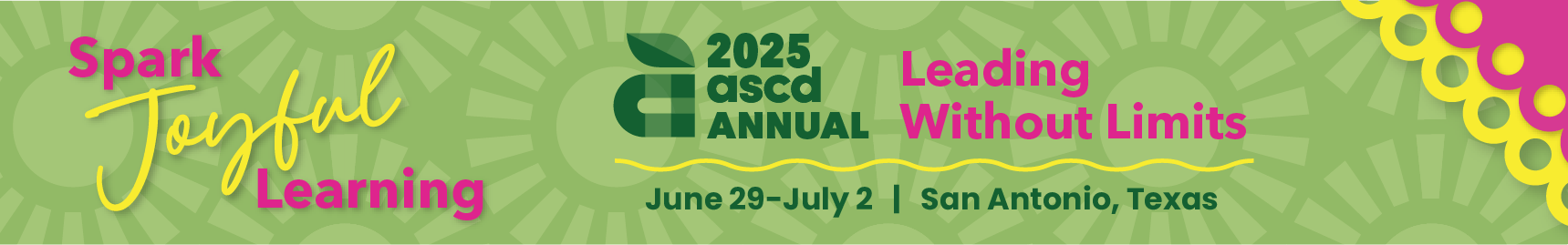
Introduction (5 minutes)
* Welcome and Objectives: Briefly introduce the session and outline the learning objectives.
* Agenda Overview: Provide a quick rundown of the session structure.
Part 1: Understanding Accessibility Principles (10 minutes)
* Importance of Accessibility: Discuss why accessibility is crucial in educational settings.
* Key Principles: Introduce the core principles of document accessibility (e.g., perceivable, operable, understandable, and robust).
Part 2: Tools and Techniques (15 minutes)
* Accessibility Tools: Demonstrate utilizing the SLIDE acronym to create accessible documents
* Best Practices: Cover best practices for formatting, structure, and content to ensure accessibility (e.g., using headings, alt text for images, proper color contrast).
Part 3: Modeling (15 minutes)
* Presenters will model creating an Accessible Document:
Part 4: Evaluating Accessibility (10 minutes)
* Evaluation Tools: Introduce tools for evaluating document accessibility (e.g., accessibility checkers in Word and Acrobat).
Conclusion (5 minutes)
* Recap and Key Takeaways: Summarize the key points covered in the session.
* Q&A: Open the floor for any final questions.
* Next Steps: Provide information on additional resources and encourage continuous learning.
* Closing Remarks: Thank participants for their engagement and participation.
Document Accessibility: Importance And The Best Ways To Help. (n.d.). Retrieved from Accessibility.com
Understanding Document Accessibility - Open
Understanding Document Accessibility. (n.d.). Open Textbook Library. Retrieved from Open Textbook Library
Improving the Accessibility of Scientific Documents - arXiv.org:
Improving the Accessibility of Scientific Documents. (2021). arXiv.org. Retrieved from arXiv
The Accessibility of Learning Content for All Students, Including Students with Disabilities. (2019). Retrieved from Center on Online Learning and Students with Disabilities
Create Accessible Documents | Section508.gov:
Create Accessible Documents. (n.d.). Section508.gov. Retrieved from Section508.gov
