
Event Information
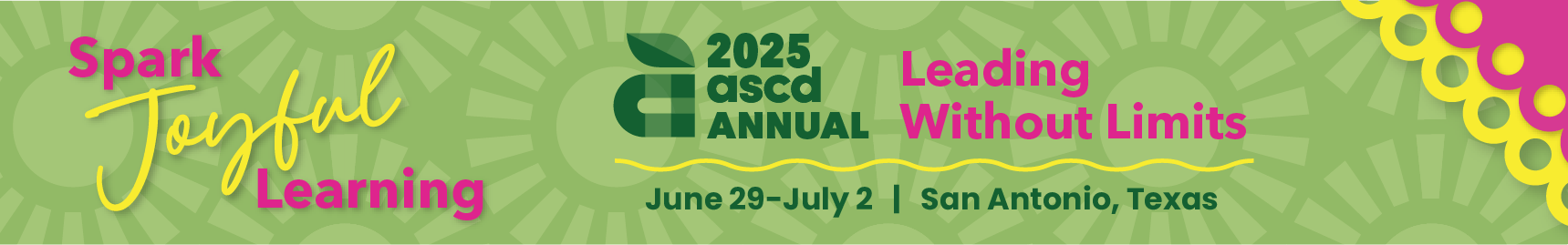
1. Introduction & Overview (5 minutes)
Brief introduction to Esports in education and the importance of livestreaming in Esports programs. Explain the goals and structure of the session.
Poll the audience using a live poll tool (e.g., Mentimeter or Slido) to assess their familiarity with Esports and livestreaming.
2. Why Livestreaming Matters & Esports in Education (5 minutes)
Overview of how livestreaming benefits Esports programs (e.g., showcasing student skills, community engagement, potential career paths in content creation). Discuss real-life examples of schools using livestreaming to boost Esports.
Show short video clips of successful Esports streams from budget-constrained schools, followed by a brief open discussion on audience reactions.
3. Tools for Budget-Friendly Livestreaming (15 minutes)
Introduction to free tools Canva, OBS, and Streamlabs. Provide a demo of how each tool can be used to create high-quality livestreams and content.
Live demo of setting up a stream with audience suggestions for team logos, color schemes, or stream elements.
4. Hands-On Activity: Creating a Basic Stream Setup (20 minutes)
Guided step-by-step walkthrough of setting up an Esports livestream using OBS and Canva.
Participants work in small groups or individually (if devices are available) to build their own stream setup using provided assets or their own ideas.
6. Conclusion & Next Steps (5 minutes)
Summarize key takeaways: how to use free tools to kickstart an Esports livestream, empower students in the process, and showcase student skills. Provide additional resources for ongoing learning and practice.
Wrap up with a Q&A session where participants can ask about specific challenges they might face when implementing livestreams.
https://edtechmagazine.com/k12/article/2021/10/esports-thrives-k-12-schools-reasons-other-gameplay
https://edtechmagazine.com/k12/article/2022/07/how-esports-helping-students-improve-their-grades-and-build-leadership-skills
https://donovanscience.com/2024/02/04/4cs-and-esports-authentic-learning-and-application/

Super-Sizing Student (and Teacher) Collaboration with Figjam