
Event Information
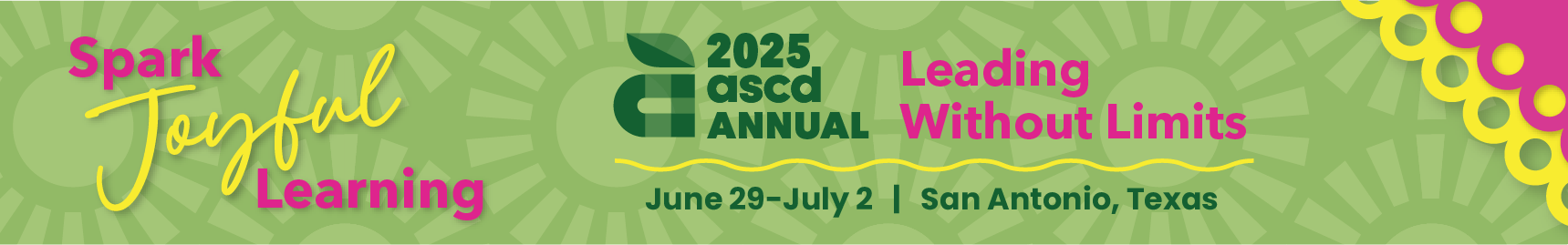
Introduction (10 minutes)
- Content: Overview of the session goals and the importance of using AI tools to create diverse, inclusive resources for multi-language learners.
Engagement: Brief discussion on attendees' current use of technology and challenges in resource creation. Use a quick poll or show of hands to assess experience levels with AI tools.
- Process: Use a short slide presentation to set the stage and give an outline of the AI tools that will be used (ChatGPT, Adobe Firefly, Quizizz).
Introduction to AI Tools for Remixing Resources (20 minutes)
- Content: Detailed explanation and demonstration of how each AI tool works (ChatGPT for text generation, Adobe Firefly for visual elements, and Quizizz for assessments).
- Engagement: Live demo with real examples of how to remix an existing resource (e.g., a reading comprehension passage or listening task) using these tools.
- Process: Encourage participants to follow along on their own devices. Allow time for Q&A to clarify usage.
Hands-on Remixing Activity (30 minutes)
- Content: Participants will choose a resource from their own collection or provided samples and remix it using one of the AI tools.
- Engagement: Participants will work individually or in small groups to remix resources, making them more inclusive and relevant to multi-language learners.
- Process: Peer-to-peer interaction during this activity, with roaming facilitation to assist participants. Offer guided steps with time to explore independently.
Sharing and Peer Review (15 minutes)
- Content: Participants share the remixed resources they’ve created with peers and discuss how they plan to implement them in their classrooms.
- Engagement: Use a gallery walk format or digital sharing board (e.g., Padlet) for participants to post their remixed resources. Encourage peer feedback on usability and inclusivity.
- Process: Facilitate peer-to-peer discussion and provide time for questions. Encourage constructive feedback focused on improving inclusivity and engagement for multi-language learners.
Expanding the AI Toolkit & Equity Focus (10 minutes)
- Content: Discuss additional free and premium AI tools that can be used to further diversify resources. Emphasize how these tools ensure equitable access to high-quality resources for all educators.
- Engagement: Use a quick, interactive quiz (e.g., using Quizizz) to reinforce learning about the different tools and how they contribute to equity in resource creation.
- Process: Interactive quiz, followed by a brief reflection discussion on how AI tools support diverse learning needs and equitable resource access.
Q&A and Closing (5 minutes)
- Content: Open the floor for final questions, clarifications, and reflections on how attendees can apply what they've learned in their own classrooms.
- Engagement: Encourage participants to share one key takeaway or action step they plan to implement.
- Process: Wrap-up with a final prompt for participants to consider how AI can enhance their teaching practice and support multi-language learners throughout the school year.
https://edresearchforaction.org/research-briefs/supports-for-multilingual-students-who-are-classified-as-english-learners/
https://literacypartners.com/ways-to-support-multilingual-learners/

