

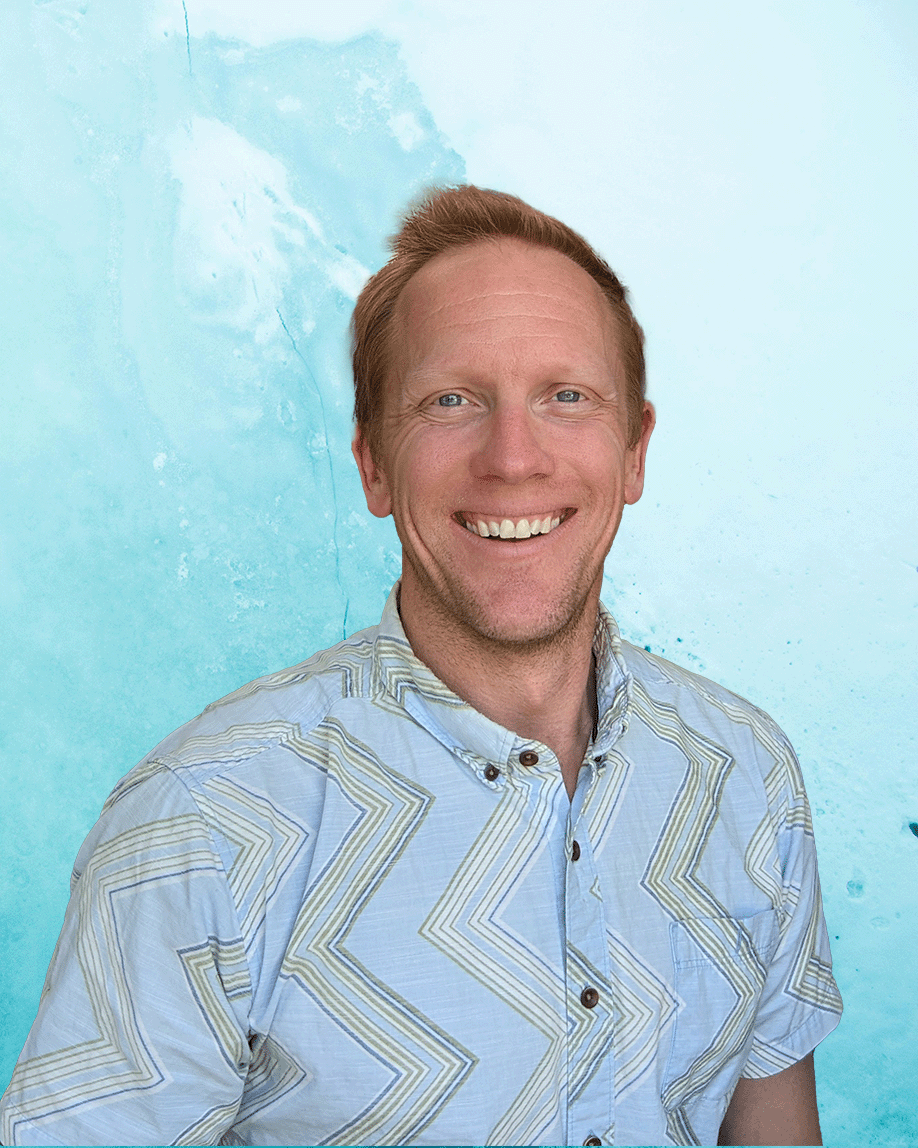

Overview: Our district's Instructional Technology Specialists have a wealth of information to share, but scheduled professional development time is limited. Frequent emails can be overwhelming for teachers, especially if the email contains information they need to return to in the future. Survey data from previous years has indicated our staff appreciate professional learning resources and opportunities they can engage with on their own time at their own pace. However, many of our existing resources were created during remote learning, prioritizing speed over quality.
Purpose: The purpose of this session is to share how our Instructional Technology Specialists addressed the challenge of "too much to share in too little time" so others may replicate or modify our process. This school year, we worked to create professional-looking and sounding resources delivered in a way that enticed teachers to click and view them. These resources include tutorials on specific technology tools and best practices related to blended learning; formats include videos, infographics, hyperdocs, and slidedecks. These resources were posted to our LMS at scheduled intervals, topics chosen strategically based on what teachers may need at that point in the year. Resources were also organized so that teachers and content coaches could easily find them later without needing to ask for directions.
Objectives:
By the end of this session, participants will:
- Understand the steps our district took towards refining our instructional technology resources.
- Understand the process we used in developing a content posting schedule.
-Reflect on the way their organizations share resources.
-Reflect on how they can apply what we have shared to the way they share instructional resources with teachers.
Evidence of success: View counts for videos and documents show that staff have engaged with our content. The timestamps show that some staff members view content on the day it's posted, while others view it at later dates, showing we were effectively able to organize resources in a way that is navigable to others. We plan to give an end-of-year survey and provide that data as well.
1. As participants enter the room, we will provide an interactive prompt for them to engage with if they choose. This prompt will help us understand our audience. (For example, we may ask participants what role they serve in their organizations.) We will likely use PearDeck for all interactive prompts, since this worked successfully during our session at ISTE Live 22.
2. Presenters will introduce themselves and give background on the district: 5 minutes
3. Presenters will provide context for our district's challenge: 10-15 minutes
We use a number of tech platforms and want our teachers to embrace blended learning, but we have limited scheduled professional development time. When our district went remote due to COVID, our Instructional Technology Specialists created a wealth of self-paced resources for teachers that were well-received; however, there was more scheduled PD time that year, and those resources were created prioritizing speed over quality. In the 20-21 school year, teachers used these resources out of urgent necessity; after that school year, we wanted teachers to returning to them, especially as our tech tool ecosystem expands. There were many ways we could share resources, but how could we get teachers to make the click?
To illustrate what we mean by "speed over quality," we will show a clip of an old instructional video. These videos were basic screencasts.
4. Interactive Reflection Activity: 10 minutes
We will post a reflection question that participants can respond to via PearDeck or by engaging in conversation with one another. How are instructional resources shared with teachers in your organization? What challenges do you face? We will share curated responses from our PearDeck slides.
5. We will share the specific steps we took regarding how we refined our instructional resources to make them more professional, engaging, and accessible. (20 minutes)
We will share a revamped instructional video to show the change in quality. (Details can be found below.)
We will then share specific details of steps we took with examples whenever possible. The following list contains all topics we may cover. We may condense this list to account for time.
Recreating instructional videos housed on our YouTube channel.
- New videos were made using a high quality microphone instead of the built-in laptop mic. In addition to sounding more professional, this made them more accessible to viewers because they were easier to hear.
- New videos were captioned; we did not rely on auto-captions, which often mis-transcribe names.
- New videos were condensed into small chunks to account for cognitive load (ex: several 2 minute videos instead of one 10 minute video.)
- Similar videos were organized into playlists and linked to each other using YouTube’s card and end screen functions.
- New videos were made with layouts and graphics that were engaging while not distracting, taking into consideration white space and the where the viewer’s focus point should be.
- New videos had written scripts and were edited to remove pauses, filler words, etc.
Developing a regular content posting schedule to our LMS.
- In the past, elementary teachers saw tips and best practices through a regular newsletter, but there was not a set schedule regarding when and how content was shared with all staff members. This school year, we determined a set date (Tuesday) when content would be shared on our LMS. Content is always available on our resource sites, but specific items were highlighted each week.
- The post schedule was planned as far in advance as possible, using a large physical calendar. This helped give us a visual representation of what teachers had already seen and what information may be needed based on the time of year.
- Planning posts in advance allowed us to draft them when we were available, which ensured we did not miss weeks or share unpolished materials.
- Because posts were planned in advance, we could be strategic about sharing information at the most relevant time, maximizing the number of teachers who clicked through to view the content.
Multiple means of representation
- Whenever possible, we created materials in multiple media formats to be more inclusive of the needs of our teachers. For example, videos were accompanied with slide decks for teachers who would rather read directions; a post sharing an infographic might also include a text-based hyperdoc for those who struggle with graphics.
6. After sharing our process, we will give participants time to reflect again. (10 minutes)
Based on our experience, what ideas can participants take away? What ideas can they implement immediately, and what ideas might take more time and planning? (For example, captioning videos could be an immediate takeaway, whereas purchasing better audio equipment would require more planning.) This prompt will be provided digitally on the PearDeck, as well as via a printout participants can take with them as they leave.
In selecting a topic, we considered the fact that prior internal survey data indicated our staff members want to engage with content they can review at their own pace. Additionally, we considered the fact that coaching was listed as a hot topic in the submission guide.
In planning to make our materials more accessible, we employed strategies from The Perfect Blend: A Practical Guide to Designing Student-Centered Learning Experiences, by Michele Eaton. Specifically, we referred to Chapter 10, “Designing Digital Content for All Learners,” and began employing strategies to make our content more accessible like improving video captions and being more deliberate about animations used in videos.
In planning for professional development in general, our Department of Instruction follows guidance from Learning Forward to encourage teacher agency. As Instructional Technology Specialists, we design our resources in a way that gives teachers agency over when they choose to engage with technology-related resources. By making our resources professional, engaging, and accessible, we ensure that teachers can learn from our resources on their own time, selecting items most relevant to their needs.
https://learningforward.org/report/moving-compliance-agency-teachers-need-make-professional-learning-work/