
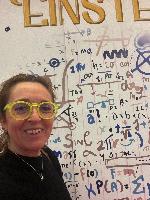

Students love and prefer the laboratory activities of Technology, therefore the ANIMODUL activity: Drawing, Coding, Tinkering and Machine Learning aims to integrate the laboratory of manual technical drawing of famous animals to digital drawing with Google Drawings up to programming of a story in Scratch linked to the feelings of Inside Out. Within the Scratch project, the sprites are the characters of their own story developed during the hours of Italian: the ANIMODUL drawn and converted into PNG, their own avatar created with the application DOPPEL ME, backgrounds are places of history. The actions of the sprites are activated with the Makey Makey extensions after having created a console with conductive recycled material with the students. The actions of the story are activated in Scratch with the TM2 Scratch version also with the teachable machine after having trained the machine to recognise emotions through the images of the emoticons.
The activity was divided into 8 PHASES: In Phase 1 the pupils choose 3 of the ANIMODUL and practice reproducing them with a pencil, ruler and compass on a squared sheet (5mm). Then the three ANIMODUL are drawn on a squared sheet and divided into 2 parts.
In PHASE 2 they reproduce the 3 ANIMODUL with Google Drawings and download them in PNG format (they will become sprites in Scratch).
In PHASE 3 they create the account in Scratch 3.0 after understanding how to generate a secure password (google game Space Shelter) and create two avatars with Create Avatar and Doppelme.com that will serve in PNG format as characters of the story in Scratch. The teacher then creates the gallery of Scratch projects (ANIMODUL Lexert).
In PHASE 4 they write a simple story that has as protagonists the three ANIMODUL, their avatar and three emotions that can be represented through expressions (emoticons, images of faces or their own face).
In PHASE 5 you program your story with Scratch. In this phase we focus on the search for images and sounds with a Creative Commons License; on the concept of pixels in an image and how to complete the description of the project in the Notes and Credit section.
In PHASE 6 the Makey Makey extension is inserted in the Scratch project and each student with recycled material (cardboard, screws, sample clips, aluminium scotch, conductive pongo, pencils 7B, 9B) creates a command console for other actions and events of the sprites .
In PHASE 7 the concept of Machine Learning is introduced starting from the Quick, Draw! by Google, passing through Code.org's Learn about Artificial Intelligence (AI) and concluding with google's Teachable Machine platform to “train the machine”.
We start with the training in images. Each pupil chooses the three emotions / feelings of their story to create the teachable machine classes and select the useful images to train the machine. They could be specific expressions of one's face, specially created drawings, images downloaded from the web, images of emoticons all that correspond to that particular class of emotions.
It is explained to the pupils that the greater and also diversified the number of samples, the greater the percentage of learning of the machine that is tested through the learning phase.
AI is used to teach a web-based tool to classify happy and sad faces or other objects and images.
In the last PHASE 8, pupils download their sb3 scratch file in the github version of scratch which includes the TM2Scratch extension with the possibility of inserting the URL of the teachable machine in a special instruction.
In this way they will have the opportunity to integrate history with this new "situation".
My presentation will be structured in such a way that at first the whole learning unit is analysed that every teacher or professional can reuse in their work; then the participants can test the different steps of the activity: the creation of a digital drawing in Google Drawings that becomes a sprite in Scratch. Creating your own avatar with the DoppelMe application which also becomes a sprite in Scratch. Animation and programming of sprites creating a mini storytelling. Add the Makey Makey extension to Scratch by creating a simple console with cardboard, clips, clips and adhesive aluminium (loaned from me together with Makey Makey). Participants will then have to draw some expressions (emoticons) on some white sheets to train the machine with the teachable machine. The training model will then be inserted into the TM2 Scratch extension to continue animating your story. During the event, the speaker will add each Scratch project and the participants in a special Gallery in Scratch.
participants will be able to work individually with their own devices (Tablet, Chromebook, Notebook) or in small groups.
The time required to carry out the activity can be about 2.5 hours.
My work done in my classes was accepted in the Scientix Italy conference at the end of September 2022. As can be seen from the program link, September 28th.
https://drive.google.com/file/d/1TTh1aZfCAlJvXdNkkfD7WjuqkgaS5Sxc/view?usp=sharing
Most of the activities will take place with online resources.
| Related exhibitors: | LEGO Education, STEM Education Works, Code.org |