
Snapshots are a pairing of two 20 minute presentations followed by a 5 minute Q & A.
This is presentation 2 of 2, scroll down to see more details.
Other presentations in this group:
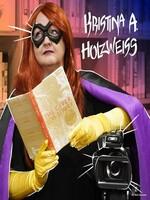
Participants will learn about the process of designing a News Production course in their school. They will learn about the basics of video editing with WeVideo including green screen and mult-track editing. They will also learn how to integrate other multimedia tools and apps. Participants will appreciate how this News Production course capitalizes on the strengths of its students of all ability levels.
1. Introduction - Explain how the course has transformed over the years
2. Resources - Explain the resources needed to create a News Production program.
3. Demonstration - Basic introduction to WeVideo, Canva, Giphy, EZGIF, and Flaming Text
4. View an episode of the show
https://www.wevideo.com/education-resources
https://www.schooljournalism.org/
https://www.dongoble.com/broadcast-curriculum.html
https://www.jeadigitalmedia.org/
https://www.studenttelevision.com/
| Related exhibitors: | Canva Education, StickTogether Products, Microsoft Corporation, WeVideo, Inc. |