
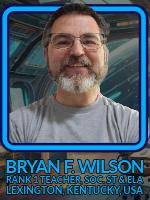
-Participants will leave with a unit outline based in Google Slides that can be adapted to teach in their school.
-Participants will have created at least one personal logo example during the session to see the ease of product use and proof of concept for class activities.
-Participants will have time for Q/A to gain details on how we shifted the products from a virtual lesson plan to an in-person activity.
-Participants will be introduced to the Adobe Express Brand Management Tool and how it can be used after students create a logo.
The activity includes the usage of Adobe Express, its logo generator, and its brand management tool. I will walk all the participants through the shared Google Slide deck. Success will be making plans on how to use the tools and modify them for their schools.
Intro: 5 mins for me and the product plus the usage of the QR
Logo Generator: 15-20 mins to create and share with a tablemate or colleague (Post to social media)
Unit Outline with Insights: 25 mins to walk thru and discuss the elements of the project.
Connections: 5 mins sharing Adobe Edu Exchange and usage for PD
Q&A: 5 mins and sharing
We used resources from the Adobe Educator Exchange to develop the creative process but we did not read additional research to support our work. Student-generated work and tangible outcomes proved that they were willing to complete the creative work once shown purpose with interviews with public officials and local business owners.