
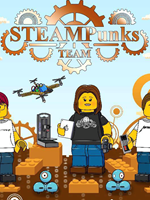

In this day and age, video is a part of our daily lives. Whether you’re watching on social media, seeing a movie, binging a TV show, catching up on a news channel, learning something new, or connecting with friends and family, video is all around us. The impact video has on all of us makes it a monumental tool for educators and endupreneurs to jazz up their lesson plans and content!
Creating videos can be a scary task for many as most envision having to film themselves speaking on camera! Video Production involves so many FUN ways to make your video stand out and just seriously CREATIVELY STELLAR! Let me show you how to produce an incredible video that tells a captivating story with these EASY tips, tricks and MAD skills!
At the end of this session participants will produce their own videos. We will include templates and best strategy videos for participants to create good quality videos including a handout of angles and an a la carte menu of tips tricks and skills for participants.
In this session we will spend 5-10 on each strategy and ask participants to create as we demo. We will end with a culminating activity with participants creating their own video.
Erika and Amanda will share an EXAMPLE video of how to add voice overs to presentations and demo how to do that.
Participants will create Voice-Overs
Sprinkle some voice overs Into your production With just words, graphics, Or even you with a big smile Or action!
Erika and Amanda will share an EXAMPLE video of how to create stopmotion animation and demo step by step how to create one.
Participants will produce Stop Motion Animations in Canva using the draw feature and other tools
Add some stop motion somewhere in your movie or maybe just for your introduction or ending.
Erika and Amanda will share how to create low Motion and Time-lapse Videography and integrate these into Canva Designs.
Have some fun with your camera features of slow mo and time lapse to add some texture to your video.
4 EXAMPLE GIFS
Amanda and Erika will demonstrate how to use Green Screen to create fun and engaging videos!
Participants will make some MAGIC using moments with still pictures or video backgrounds
2 EXAMPLE videos
Amanda and Erika will demo how to create GIFs and Animations in multiple platforms to add to videos and presentations.
Participants will Create a GIF or find some fabulous Animated GIFS online.
2 EXAMPLE GIFS
Amanda and Erika will share a handout on CAMERA ANGLES & SHOTS
2 EXAMPLE videos
Participants will include these angles in a culminating video project at the end of the session.
Amanda and Erika will share PHOTOGRAPHY TRICKS and FILTERS to add spice and power to educational templates and videos. 4 EXAMPLE IMAGES
2 EXAMPLE GIFS
Participants will create a culminating video utilizing at least 3 techniques
https://edtechmagazine.com/k12/article/2021/06/how-tech-reinventing-arts-education?fbclid=IwAR0NklWGKrH-amu6tGmGAp2dcV1xltr8qLfZPB_u_XZbaFqMfKMK1nTftyE