

Event Information
Download our submission guide for tips and examples.
All presenters must sign a Presenter Agreement/Model Release form for each accepted session on their presenter menu.
Submitters of student presentations are responsible for obtaining permission for each student and will be contacted with details in May.
ISTELive 24 will be based in Mountain Daylight Time (MDT: UTC−06:00) as the in-person conference will be held in Denver, Colorado. You will have the option to display session times in MDT or in your device's time zone. You can change between the two by clicking the link for time zones on the program search page or in your presenter menu.
Sessions presented virtually will all be recorded. Sessions presented in person may be recorded. In order to participate in ISTELive 24, all presenters must sign a Presenter Agreement/Model Release form on their presenter menu.
Please note that recordings will be online for up to 6 months behind a password-protected login for conference attendees, and attendees will not have the ability to download sessions.
The submitter of student presentations is responsible for obtaining permission for each student to be recorded.
From your presenter menu, click on the title of the proposal you want to edit and scroll to the appropriate page. Click the link to the right that reads "View/edit this section."
Format, topic and delivery preference are not editable. Select fields that were used for review purposes may also be locked. Title and description are editable through mid February.
Please add presenter(s) to your session proposal by logging in to your presenter menu. Click on the title of the proposal you want to edit and scroll to the bottom of the page to the "Presenter" section. Click the link to the right that reads "View/edit this section."
There is a limit of four presenters for all formats except panels. There is a limit of five student presenters for all formats. Panel submitters will work with ISTE program staff to select co-presenters. Please see additional detail under “Panels” of the Format-specific session information below.
A Federal Trade Commission (FTC) ruling requires that anyone who endorses a product through social media or presentations, should make the relationship with the brand (“material connection”) obvious. A “material connection” to the brand includes a personal, family, or employment relationship or a financial relationship, such as the brand directly paying fees, covering travel, or providing free or discounted products or services.
Disclosure of these kinds of relationships at ISTELive 24 is important because it helps keep recommendations honest and truthful, and it allows people to weigh the value of presenter endorsements.
As an influencer, it’s your responsibility to make these disclosures, to be familiar with the Endorsement Guides and to comply with laws against deceptive ads.
All ISTELive 24 presenters will be asked to disclose relevant details by June 21, including the company/companies and relationship(s)/compensation or indicate that they do not have a material connection to disclose. Please be sure that any presenters on your session are aware of this reporting. If accepted, the disclosure form will be located on your presenter menu.
All adult presenters must register to attend the conference.
By using the email address associated with your ISTELive 24 presenter record when you register, you'll receive the discounted presenter rate. Registration information can be found here.
ISTE deeply appreciates all that presenters do to shape and support the annual conference. Offering the most discounted registration rate to presenters is one way we hope to extend our gratitude.
Presenters with sessions in-person need to register for the conference in Denver, which gives you in-person participation, as well as access to all recorded content.
Presenters with virtual sessions only can choose from any of the registration options, choice will depend on whether they choose to attend the conference in-person or virtually.
In person: The standard front-of-room equipment set includes a LCD projection with screen, two lavaliers, one wired and one wireless mic, Apple TV hardware, Airplay/Airplay Mirroring service and a sound system to connect to presenter’s own laptop. All presentation areas will have a dedicated wired internet drop as well as a password-protected "Presenter" wireless network to support such technologies as AirPlay and AirPlay Mirroring. NOTE: AirPlay functionality over Bluetooth (peer-to-peer AirPlay) with AppleTV is not supported. Please be sure to connect your presentation device to the password-protected "Presenter" wireless network in your session room. Attendees will have wireless internet connectivity.
Please note for Research Papers Roundtables: No technology or power is provided at each of the tables; a charging station will be at the back of the room.
Remember, you must provide your own computer or device. Please bring the appropriate VGA or HDMI adapter for connecting to projectors or display monitors if you’re planning to use a Mac laptop or iPad as your presentation device.
Virtual: ISTE does not provide equipment for presenters. Presenters must provide their own computer, internet connectivity, lighting, microphones, etc.
We suggest and encourage an ethernet connection to the device you are presenting from as it will provide a more robust and stable internet connection. A minimum of 5 Mbps upload and download connection is recommended for a consistent streaming experience. A speed test can be run here to verify your connection. It is also imperative when previewing and testing your presentation on the ISTE 24 platform you do so on the network you plan to present from as school networks or computers may have firewalls blocking the streaming service.
If you are presenting virtually and also in Denver, please be prepared with any equipment necessary to do so, as well as a quiet space to give your presentation.
Please consider accessibility! With ISTELive 24 being hybrid, we’re able to expand our audience to an even more diverse group of attendees and we want to ensure all can enjoy the experience. Please review these in person presenter accessibility tips for your live session, presentation materials and shared resources.
ISTE creates a digital tote that allows conference attendees to collect important materials from sessions or exhibits they may want to reference later.
Available in January: please upload any materials or URLs that may be used or referenced in your session so in-person and virtual participants can benefit from your resources or contact you. Please consider resources that are accessible on screen readers. If you provided a presentation website with your session submission, it's automatically added as one of your session resources. You may edit or remove items as needed at any time through the digital tote on your presenter menu.
Handouts/resources may be uploaded as URLs or files through the weeks after the conference.
Guidelines for formatting and submitting your research paper are available below under "Format-specific session information, research papers."
In-person
You are encouraged to provide electronic or print handouts. Upload handouts via your presenter menu to make them available to attendees through the conference website program search. You may upload handouts through July 31. For printed handouts, you can use the room capacity information from the room specs on your presenter menu (available in May) to gauge the number of copies. Poster presenters should plan to bring approximately 100 copies of their handouts.
Download the presenter badge from your presenter menu and add it to your Twitter, Facebook and other digital profiles as a fun way to promote yourself and the conference!
Available in December: Presenters and exhibitors have the opportunity to link their sessions with online exhibit listings, making sessions easier to find. Please help us create a holistic learning environment that enriches the attendee experience while supporting your goals and those of our corporate partners. Establish connections with exhibitors whose products and services are an integral part of your session content on your presenter menu. You can connect up to 10 exhibitors to your session.
For in-person Creation Labs and sessions that require pre-registration, like Forums, presenters can view the enrollment roster and email participants from your presenter menu.
In-person: The room setup and equipment provided by ISTE can be viewed by clicking on the "Update your technology details and view room specs." link beneath your session time and schedule on the presenter menu. The room number/location and capacity are also available here.
Sessions will be located in the Colorado Convention Center.
ISTE requires that primary presenters for in-person sessions are physically present to moderate their events and provide presentation laptop/tablet including connection for any remote co-presenters if applicable.
Attendees will have the ability to submit evaluations either within the app or on the conference website. You may review the evaluation questions from your presenter menu prior to delivering your session. At the end of your presentation, please encourage attendees to fill out a session evaluation. Not all evaluations are immediately available. During the conference, evaluations complete from the conference website are immediately available on your presenter menu. Evaluations provided via the app will be added within one week of the close of the conference.
You can use this presenter PPT slide deck to encourage attendees to complete evaluations.
As you reflect on your experience as a presenter, we hope you will take a moment to share your thoughts and suggestions for how we might improve our presenter communications and resources. The ISTELive 24 Presenter survey will be emailed after the conference and will also be available from your presenter menu.
Please follow these steps to your Saturday and Sunday virtual session(s):
You have been added to your session as a speaker with alternate host privileges. Here is a short, helpful video that shows all host capabilities in meetings: https://youtu.be/Dcd6nNmtGo0.
Being an alternate host means you have host capabilities like launching breakout rooms and managing attendee controls. Use this power with caution and note that your session volunteer will oversee the fundamentals (noted below). Here is some more thorough information on using tools:
MicrophoneBelow is a standard run of show for an ISTELive 24 presentation:
| Time | Action |
|---|---|
| 20 minutes before your session | Navigate to your session using the program search to ensure you’re able to enter the room and connect to audio and video. |
| 10 minutes before your session | Be in your session room with your resources pulled up, camera and audio on. A room moderator will meet you to assist with any problems. You can interact with attendees through the chat while they’re in the waiting room. It’s a great way to engage attendees and let them know they’re in the right spot. |
| 2-5 minutes before your session | Your room moderator will open the room with your approval and allow attendees to filter in. Greet them verbally and again in the chat, letting them know you’ll be starting shortly. This is also a good time to remind people to download the resources in the digital tote, pull up an application you’ll be working with, or do anything else needed to prepare for your session. |
| At session start time | Your time to shine! Introduce yourself and take it away. It’s up to you to start and end your session on time. |
If you need help as you prepare for your presentation, please reach out to or chat with customer support on the ISTELive 24 homepage (located in the bottom right corner). If you need help during or close to your presentation time, please ask the moderator in your session room or reach out to the Virtual Website Support at the Help Desk in the website.
There is a limit of five student presenters per session with one adult chaperone.
Students must be with an adult at all times. Student presenter names must be added or updated by May 31 to ensure their badges are ready when they arrive or to be able to gain access to the virtual website. Non-presenting students or children under the age of 16 (including infants) are not permitted in sessions, events or the expo hall. Badged student presenters are permitted to attend their sessions only and the expo hall with a chaperone. A chaperone badge allows a non-presenting chaperone to accompany students at all times. The chaperone badge does not permit attendance at any conference events independent of student participation. A chaperone who is not presenting does not need to be named on the session record; a badge can be picked up onsite at the conference.
As the submitter/lead adult presenter for a student presentation, you're eligible to receive a nontransferable complimentary registration as long as you bring a K-12 student.The student(s) must be listed on your session record prior to activating your complimentary registration. By using the email address associated with your ISTELive 24 presenter record when you register, you'll receive the complimentary registration.
Due to space restrictions, additional students and additional chaperones are not permitted. ISTELive is a professional event for educators to share insights with each other to move educational practice forward. Part of making this a successful event is that presenters engage with attendees regardless of the format of their presentation. This is particularly true for poster presentations, with the students presenting and engaging with fellow attendees. We ask that any chaperones/chaperoning parents supervising the students not congregate around the poster as we want the students to share their work and learning with attendees.
During all active operating hours of ISTELive 24, no one under 16 years of age will be permitted to attend sessions or visit the expo unless that person is a badged student presenter or a school-aged (age 5+) registered attendee who has purchased registration and is accompanied by an adult chaperone. Minors must be badged and with a badged adult at all times.
Log in to your presenter menu and click on your session.
Scroll to the bottom of the page where it says "Presenters" and click "View/edit this section."
Add the student's contact information under "Add presenters." If presenter is a K-12 student, email address is not required.
Be sure to indicate they are a student presenter by checking the "Student presenter?" box.
If a student is already listed on your session as a "Presenter," change the drop-down field next to their name to the role "Student presenter."
Student presenter names must be added or updated by May 31 to ensure their badges are ready when they arrive onsite or to be able to gain access to the virtual session if presenting virtually.
During all active operating hours of ISTELive 24, no one under 16 years of age will be permitted to attend sessions or visit the expo unless that person is a student presenter or a school-aged (age 5+) registered attendee who has purchased registration and is accompanied by an adult chaperone.
In-person: Student presenters can pick up their name badges at the student presenter check-in counter located in registration in Denver. These complimentary badges give them access to the expo hall (see "Student Presenters in the Expo Hall" below). During all active operating hours of ISTELive 24, no one under 16 years of age will be permitted to attend sessions or visit the expo unless that person is a badged student presenter or a school-aged (age 5+) registered attendee who has purchased registration and is accompanied by an adult chaperone. Minors must be badged and with a badged adult at all times.
Important: Student presenter names must be added or updated by May 31 to ensure their badges are ready when they arrive. To add/update student names, log in to your presenter menu, click on the title of your proposal and scroll down to the “additional presenter” section of your session proposal. This will ensure that students’ names display next to their presentations on the conference website and mobile app.
Virtual: Student presenters will be able to login in June, once they have been registered. Registration will allow them to attend other virtual sessions.
In person: There is a limit of five student presenters per session with one adult chaperone. Students must be with an adult at all times. A chaperone badge allows a non-presenting chaperone to accompany students at all times. The chaperone badge does not permit attendance at any conference events independent of student participation. A chaperone who is not presenting does not need to be named on the session record; a badge can be picked up onsite at the conference at the student presenter check-in counter.
Non-presenting students or children under the age of 16 (including infants) are not permitted in sessions, events or the expo hall. Badged student presenters are permitted to to visit the expo hall when accompanied by an adult chaperone. Adult chaperones may not have more than five students per group. Students are expected to keep their voices down, stay in their groups and refrain from taking exhibitor giveaways unless they are offered. All student presenters under 16 must complete the expo hall Student Presenter Policy form and turn in the top half of the form when they pick up their badges at the student presenter check-in counter.
Exploratory
Deep-dive
In person Creation lab ticketing
Preregistration is required for in person Creation Labs; seats not claimed 5 minutes before start will be released to those waiting in the stand-by line on a first-come, first-served basis. Attendees can register for one Creation Lab each day.
In person: Hour-long presentation with one or more presenters addressing a seated audience.
Virtual: 45-minute presentation with one or more presenters addressing an audience in a webinar virtual experience.
Be sure to review your equipment and room set up prior to your presentation. Use the tools on your presenter menu to promote your session and share resources. If your session requires registration, use the email tool to communicate with attendees in advance.
This year there is a flexible learning session room. If you are presenting in this room, feel free to encourage attendees to move the furniture to fit the learning. Try to incorporate flexible learning concepts into your session content for maximum effect. Play and have fun!
In person: 2-3 hours. Forums provide an in-depth, thematic learning experience curated for a specific audience or around a curriculum focus, and may include structured networking opportunities. May or may not require pre-registration and/or additional fees.
Virtual: No virtual offering in this format.
In person: A one-hour lecture featuring audience participation and interaction with the presenter(s) during the session, with hands-on interaction, discussion or creation of a collaborative document.
Virtual: 45-minute session featuring audience participation with the presenter(s) during the session via chat, with hands-on interaction such as creating a collaborative document or participating in a presenter-led poll or other activity. Held in webinar format with breakouts and the ability to allow attendees to share video and microphone.
In person: Hour-long presentation with a designated moderator facilitating a discussion among two or more panelists on a particular topic.
Virtual: 45-minute long presentation with a designated moderator facilitating a discussion among two or more panelists on a particular topic.
Proposers will submit an idea for a great panel topic, including potential panelists. If selected, they will work collaboratively with the ISTE program team to develop their idea and build out a diverse slate of panelists.
We want to ensure our panels have great representation from a variety of perspectives and demographics. In the interest of identifying and elevating new voices to our community, we can support proposers with panelist recommendations as needed. New voices can bring fresh perspectives and innovative examples to the program, and we want to create opportunities to intermingle ISTELive veterans with newer educators (or educators newer to our community). We think this blend makes for the most vibrant program offerings.
In person: ISTE Playgrounds are large-scale, multi-presenter, hands-on learning experiences with a variety of learning and demonstration stations based around one theme. Playgrounds allow for experiential, playful discovery of new technologies and practices in a hands-on learning environment, and include six hands-on learning stations and two small demonstration stages. Playgrounds showcase new pedagogical implementations and multiple sandbox experiences for attendees. Led by educators for educators, playgrounds focus on play, discovery and experimentation as part of the learning process.
Playground coordinators propose an overarching theme, and if selected, will work with the ISTE program team to further develop and build out the playground experience, including the recruitment and coordination of their playground presenters.
ISTE Ignite - Presenters have five minutes to speak about their professional passions using 20 images. Each slide is displayed for 15 seconds, and slides are automatically advanced. The presentations are meant to fire up the audience by generating awareness and stimulating thought and action.
Click on the multi-presentation title to view the description to see the presentation order.
Educator Voices Lightning Talks - Lightning talks feature inspiring presentations (8-15 mins) that explore innovation in education. Educators share transformative practices and the impact for students, teaching, and the overall learning experience. Themes include:
Ground rules:
In person: A 90-minute, demonstration-style presentation delivered in an open, multi-station environment that enables presenters to engage their audience in more intimate one-on-one and small-group conversations. A visual poster display will be included in each station setup.
Virtual: A 45-minute live webinar virtual experience with visual elements and resources that are available to attendees.
Each presentation group will have 30 minutes to set up before their presentation and 30 minutes to teardown afterward. Please adhere to these timelines so every presentation group has sufficient time.
You must carry all of your equipment into the convention center. No deliveries will be accepted at the loading docks. If you have a lot of materials, consider mailing items to yourself at your hotel.
In person poster session tipsIn person formats:
Lecture: During your one-hour presentation time slot, there will be two research paper presentations followed by a brief discussion led by a discussant. The discussant will provide feedback about each paper presentation, as well as facilitate questions and answers the audience may have, time permitting. Each of the two presentations and the discussant will have approximately 18 minutes to present. Please plan to attend the entire session for your time slot/room.
Typically, presenters create a multimedia presentation (e.g., Google slides, PowerPoint) to present their studies (but feel free to be creative!). You will have a projector and the room should host 50-100 potential attendees (although typically audiences have varied from 15-50 attendees) but not a computer - so please plan to bring your own computer and adapter to connect. It also helps if you coordinate use of only one computer for the two presentations to minimize transition time and potential technical issues. Remember that many practicing educators will be attending your session. Make sure to engage them as members of your audience and make connections from research to practice.
Roundtable: Presentations with similar research topics are each assigned to one of seven or fewer round tables set for 10 participants where hour-long discussions take place. Roundtables are intended to be more collaborative discussions about research. No equipment is provided. Outlets may not be available. Attendees will have wireless internet connectivity.
Poster: 90-minute demonstration-style presentation in a multibooth location, which involves interacting one on one or with small groups. See Posters for more details.
Virtual formats:
Lecture: During your one-hour presentation time slot, there will be two research paper presentations followed by a brief discussion led by a discussant. The discussant will provide feedback about each paper presentation, as well as facilitate questions and answers the audience may have, time permitting. Each of the two presentations and the discussant will have approximately 18 minutes to present. Please plan to attend the entire session for your time slot/room.
Typically, presenters create a multimedia presentation (e.g., Google slides, PowerPoint) to present their studies (but feel free to be creative!). Typically presenters go in the order they appear in the program and the presentation will have a chat feature; therefore, it helps to monitor chat. There will be a volunteer who will record the session and be there for you to help out if there are any technical issues or questions. Remember that many practicing educators will be attending your session. Make sure to engage them as members of your audience and make connections from research to practice.
Poster: A combination of one 45-minute live session and a visual poster build with demo video and resources that are available on the platform throughout the conference. See Posters for more details.
LISTING PRESENTERS AND CO-AUTHORS
On your presenter menu, click on your research title. Then, at the bottom of the summary, click “View/edit this section for the presenters page.”
Presenters are typically listed in alphabetical order by last name, but research submitters can specify the order of presenters or co-authors as you prefer to have them displayed in the conference program and conference app. If you need to designate one author as the lead presenter, please use the role “Presenter” and list other authors as “Co-author.”
ISTE requires that primary presenters are present to moderate their events. Please indicate if your listed co-authors will also be presenting at ISTELive 24.
RESEARCH PAPER GUIDELINES
As a condition of acceptance, please upload your full research paper in PDF format by June 1 via your presenter menu. Research papers should adhere to the following requirements:
Research papers will be posted as submitted, without additional editing or formatting, so please proofread carefully. Research paper authors maintain the copyright to their papers and are free to submit them for publication. ISTE recommends including your own copyright statement on your research paper.
In person: 30-minute micro-presentation that focuses on a particular instructional model, technology solution or content provider resource. Two snapshots are combined into an unmoderated hour-long session.
Virtual: 20-minute micro-presentation presented consecutively with a 5-minute question-and-answer period following the presentations. Two snapshots are combined into an unmoderated 45-minute session in webinar format.
In person: A 1- to 2-hour off-site excursion, organized and led by the presenter, with a cultural, educational or historical focus that allows attendees to experience Denver and mingle with locals.
Pop up: Transportation is not provided, so please keep in mind location in relation to the Colorado Convention Center. Walking tours depart from the Colorado Convention Center. If you hope to visit a location with an entrance fee during your trip/tour, that entrance fee should be noted as part of your submission.
Virtual: No virtual offering in this format.
See the conference mobile app in June for detailed maps including point to point navigation. The poster lobby map is available under Format-Specific Session Information: Posters.
Presenters can pick up their conference badge at the Registration counters located in Hall A, Expo Level.
Registration hours:
See https://conference.iste.org/2024/attend/onsite_info.php for general conference information.
Coat and bag check
Room504
Sunday, 7 a.m.–7 p.m.
Monday, 7 a.m.–6:30 p.m.
Tuesday, 7 a.m.–7 p.m.
Wednesday, 7:30 a.m.–5 p.m.
$3 per item checked
Presenters will receive three free checked bags. Tickets will be on your presenter badge sheet.
Presenters' World provides a dedicated space where presenters can test their presentation equipment with a sample projection system and prepare to present. You will need to show your presenter badge or be listed as a presenter in the ISTELive 24 program to access the room. Presenters’ World is located in Room 303 and is accessible during the following times:
Sunday, 11:00-3:30 p.m.
Monday, 8:00 a.m.-5:30 p.m.
Tuesday, 8:00 a.m.-6:00 p.m.
Wednesday, 8:00 a.m.-2:00 p.m.
Presenters may access their rooms to familiarize themselves with presentation station equipment and test their laptop connections in the mornings beginning at 8:00 a.m. before sessions start and during the breaks between sessions.
The official ISTELive 24 mobile app is available. Download the mobile app to:
See https://conference.iste.org/2024/attend/onsite_info.php for more details.
Registrants can see their access code on their account menu.
Please plan to coordinate shipping any materials with your hotel.
Due to security and safety concerns, drones cannot be flown or launched within or outside of the Convention Center or at ISTELive 24 hotel properties. Should drones be a critical aspect of your session, please reach out to conf-program@iste.org with details on planned use.
Thank you for being a presenter at ISTELive 24! We’ve designed this conference to be a unique, personal and productive opportunity for educators around the world, so we want to be sure you have everything you need to succeed!
Once you’ve arrived onsite, we invite you to visit Presenters’ World in room 303 to mingle with other ISTELive 24 presenters, take a moment to relax or grab a quick snack before or after your presentation. An AV station will be set up so you can practice your presentation.
Also, Bag Check will be located in room 504, to store bags/equipment during the day. Presenters will be given three complimentary bag-check tickets.
Let's get started!
Understand how many minutes you have to speak and write a short script for each section. Make sure you cover all the topics you’re passionate about. Here are some things to consider in your scripting:
| INTROS 5 min |
Bio, objectives, why you're qualified to be speaking on this topic. TIP: Allow time for participants to download apps or sites needed. |
| DURING | Time for interactivity. List of the main points you need to hit that correspond to slides. |
| CLOSING 5 min |
What is your call to action? Thank-you's and your contact info for presenter slide. Any follow-up plan or next steps for participants. |
 |
Practice reading your script a few times and track how long it takes. Use a stopwatch to make sure you stay within your designated session time. |
 |
Take advantage of your digital tote! Upload resources like documents, slides and hyperlinks to your session from your presenter menu. Attendees can access these before the event, and they'll be listed right under your live video during the session. |
 |
Make it engaging [+]
|
 |
Practice, practice, practice [+]Practice is key. We can’t emphasize this enough – do a run-through, actually, do a few run-throughs of your session!
|
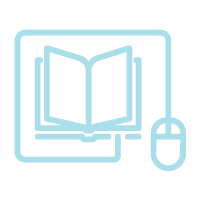 |
Demonstrating and sharing information [+]Uploading a presentation to your digital tote is a great way to share information and live demonstrations are helpful when navigating through the content you're discussing. From your presenter menu , below your session, click Upload handouts/resources to share a URL or PDF up to 3MB.
Presentations are visual.
|
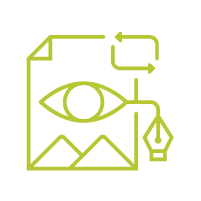 |
Using questions [+]Post discussion questions in your slides so they're visible to attendees during the session.
|
 |
Be on time.As the leader of a session, please arrive 30 minutes prior for to your session. Be ready to start on time. |
End on time.Our sessions have tight turnarounds. Use the last few minutes of your session to take down any contact information for follow-up questions if you can’t get to them during your session. |
| Ground rules | Have a plan for sharing how you would like participants to respond or participate in the session, be clear and explicit, and model if possible. For sessions that will be interactive, set up some ground rules for interaction. |
| Interactions | Set up an expectation regarding how attendees will interact. When should they ask questions? Don’t forget to acknowledge any great comments, questions or ideas you're seeing! |
| Safe space | If the topic is serious and you hope people will share personal stories, let them know this is a safe space to share. How will you create that space? Let people know what's not OK to share out after the session. |
| Downloads | Set aside time at the start for participants to download any apps they'll be using, open any docs or set up any websites they'll need to navigate to. Consider sharing this information during the introduction so they have a few minutes to do it. Put the information on a slide with links. Describe any details in advance to help attendees understand how it will work. |
We know this is an unbelievably busy time in our lives both personally and professionally. From the bottom of our hearts, we thank you for being a part of this event. The educators who attend ISTELive 24 will leave with more confidence, more skills and a new-found community! We at ISTE thank you for that.