
Event Information
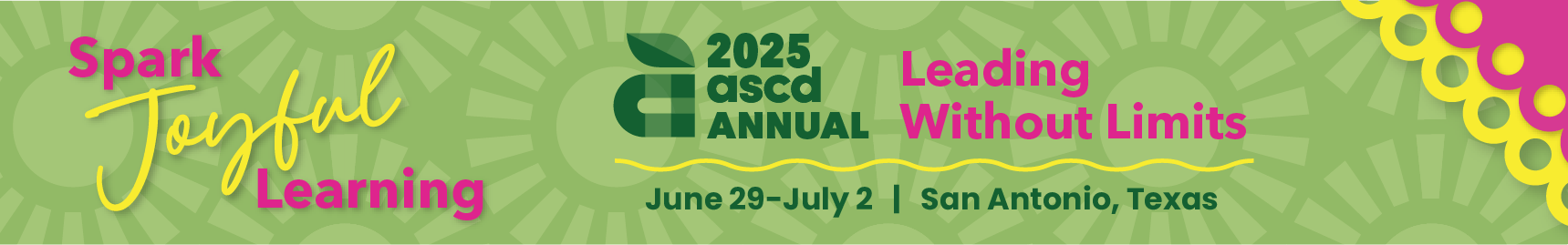
Other presentations in this group:
I. Introduction of Choice Boards and Universal Design for Learning (UDL) (3 minutes)
A. Importance of personalized and inclusive learning experiences for challenged learners
B. Why choice matters
II. Understanding Choice Boards (5 minutes)
A. Define choice boards and their benefits for challenged learners
B. Discuss key components: options, criteria, and evaluation
C. Provide examples for attendees
III. Creating Effective Choice Boards (5 minutes)
A. Strategies for Design that are engaging, accessible, and aligned with learning objectives
B. Provide tips for differentiating to meet the needs of diverse learners.
C. Offer suggestions for UDL principles into Choice Boards
IV. Utilizing UDL features (5 minutes)
A. BRIEF explanation of UDL and relevance to inclusive education
B. Discuss Common UDL features found in software
C. Provide examples of how these UDL features support challenged learners in Choice Board activities.
V. Implementing Choice Boards (5 minutes)
A. Practical tips for integrating choice boards
B. Strategies for addressing challenges and support
C. Importance of monitoring and adjusting based on student feedback and progress
VI. Conclusion (Remainder of time)
A. Recap
B. Access to resources
C. Q&A
https://www.edutopia.org/article/using-choice-boards-boost-student-engagement
https://www.nsta.org/science-scope/science-scope-septemberoctober-2021/engaging-and-empowering-students-through-choice
https://ascd.org/el/articles/personalization-and-udl-a-perfect-match
https://ascd.org/el/articles/udl-a-blueprint-for-learning-success


| Related exhibitors: | Canva Education, Google, Inc., Padlet |