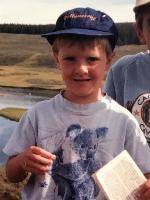Using Virtual Reality Tours of National Parks to Provide Immersive Educational Opportunities |
Listen and learn : Snapshot
Snapshots are a pairing of two 20 minute presentations followed by a 5 minute Q & A.
This is presentation 2 of 2, scroll down to see more details.
Other presentations in this group:
| Audience: | Chief technology officers/superintendents/school board members, Curriculum/district specialists, Teachers |
| Skill level: | Beginner |
| Attendee devices: | Devices useful |
| Attendee device specification: | Smartphone: Android, iOS, Windows |
| Participant accounts, software and other materials: | They will just need to access the www.59in59.com/virtual-tours website on their smart phones. I will be providing cards with QR codes to facilitate this process. |
| Topic: | Augmented, mixed & virtual reality |
| Grade level: | 6-12 |
| Subject area: | Science, Social studies |
| ISTE Standards: | For Educators: Leader
|
| Disclosure: | The submitter of this session has been supported by a company whose product is being included in the session |
1. Participants will learn about Google Expeditions as a platform to find virtual reality tours for their classrooms.
2. Participants will learn about Google Poly as a platform that they and/or their students can use to create virtual reality tours.
3. Participants will learn about how they can use Google Street View as a platform to take 360-degree photos.
4. Participants will be taken on a sample lesson that includes a virtual reality tour of Grand Canyon National Park
5. Participants will see how these virtual reality tours can be incorporated into the classroom by viewing a tour, and seeing a sample assessment
6. Participants will learn how they can connect virtual reality tours of National Parks to science and social studies content standards.
Background (10 minutes) - Why virtual reality tours? Why National Parks? In 2016, Darius Nabors, a former 4th grade teacher and the presenter completed a trip to visit all 59 US National Parks on the 100th anniversary of the National Park Service. During that trip he took over 360-photos of National Parks and started posting them on Google Earth. Since then, those photos have been viewed over 37-million times. As a former teacher, and fan of the National Parks Darius realized that he had stumbled on a better way to provide immersive experiences to help students learn science and social studies content. When teaching students about geology, why not take them on a virtual field trip of the Grand Canyon and show them the layers, bends, and folds in the rock. When teaching students about tide pools and the intertidal zone, why not take them on a virtual field trip of Rialto and Shi Shi Beach in Olympic National Park and show them the organisms that live in the intertidal zone.
Resources (10 minutes) - In this section we will introduce Google Expeditions, Google Poly, Google Street View and the ways that the tours are created, and where they can find even more tours to provide to their students.
Virtual Tour (20 minutes) - During this time participants will get the opportunity to act like a student and participate by going on a virtual tour of the Grand Canyon. They will see the opportunities where they can teach science and talk about rock layers. They will see a 1,000 year old granary site where ancestral puebloans kept their grain, and see where they can add in social studies content. This activity will be a device-based activity and participants will use their phones to go on a virtual tour that is guided by the presenter.
Assessment (5 minutes) - During this time participants will do an assessment similar to what their students would do. They will answer questions about the Grand Canyon, its history, geology, and the people who lived there.
Review of the Assessment (5 minutes) - Participants will see how they answered the assessment and experience how quickly they could see student responses.
Closing and Questions (10 minutes) - The final 10 minutes will be a quick closing and questions from the audience.
25 resources for bringing AR and VR to the classroom - https://www.iste.org/explore/In-the-classroom/25-resources-for-bringing-AR-and-VR-to-the-classroom
Testing Virtual Reality in the Classroom - https://www.apa.org/monitor/2009/05/virtual
Virtual reality could help students remember better, new research says - https://www.eschoolnews.com/2018/07/17/virtual-reality-research-remember/
Best Practices for Using Virtual Reality in Education - https://guides.library.utoronto.ca/c.php?g=607624&p=4494486