

Periodic Table of Coded Elements |
Explore and create : Playground
This is presentation 1 of 3, at station "STEM Playground Station 3" within the playground "Mission: STEMpossible"; scroll down to see more details.
Other presentations in this group:
| Audience: | Coaches, Teachers, Technology coordinators/facilitators |
| Skill level: | Beginner |
| Attendee devices: | Devices useful |
| Attendee device specification: | Smartphone: iOS, Windows, Android Laptop: Chromebook, Mac, PC Tablet: Android, iOS, Windows |
| Participant accounts, software and other materials: | We will be using CoSpaces Merge Cubes & ClassVR |
| Topic: | Augmented, mixed & virtual reality |
| Grade level: | 6-12 |
| Subject area: | Computer science, STEM/STEAM |
| ISTE Standards: | For Educators: Designer
|
The purpose of this lesson was to enhance an understanding of The Periodic Table of Elements in Science. In the end, the students should have an understanding of the exactness of graphic design and the importance of taking small steps to achieve an overall goal through coding. The main challenge was the coding part, but they worked together and found solutions in video tutorials and in trial and error. CoSpaces is a great tool for design and early coding because you can evolve to java. When the project was finished, we had 52 elements!
In this session, I will be sharing our planning guide, a lesson plan, and showing examples of several degrees of understanding from the student library. There will be time for question and answer and an account set up for trial.
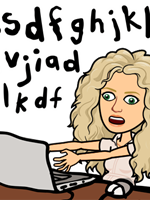

I work at a K-12 traditional and PK3-3 Montessori Independent, Catholic School in Buffalo, New York. Before I became the Integration Specialist, I was a 4-8 ELA teacher who dabbled in Ed-tech. After receiving my Ed Tech certification, I moved into my new role where I will now be teaching an intro to CS in the fall for Freshman. Currently, I am in charge of researching classroom tools, organize Professional Development for teachers, and have been tasked with Curriculum work to prepare for the integration of the NYCS&DF standards into our K-12 classes.