
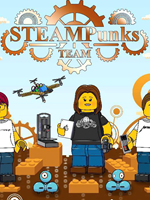
Using Canva I will address how to create in class, blended, online, or hybrid activities for students to participate in. I will also share assessment strategies for providing feedback in Canva in novel ways using Bitmoji and the Canva Education dashboard. I will share over 10 different templates they can take away from the session including graphic organizers, black out poetry templates, magnetic poetry, hyperdocs, virtual classrooms, and exit tickets. In this session Participants will actively create, modify, and remix existing content and create learning artifacts that demonstrate their understanding of material covered. The end of the presentation will culminate with a group curated Wakelet, and book creator project that they will be able to take with them digitally.
I will begin the session with an overview of The Canva Education dashboard and how to leverage all the features in Canva via a demo (20 mins)
Participants will be given time to set up and organize their education accounts, create classes, and organize folders. (10 mins)
Next I will share pedagogical design frameworks such as UDL, Backwards Design, and DOK to ensure designs are situated in good practice, represent all students, and are standards based. (15 mins)
Participants will use a graphic organizer to list types of actvities they can design by DOK level, and use a UDL check list to inform their designs. (15 mins)
I will share app integration and platforms that app smash well within Canva and externally like Mote, Book Creator, and Wakelet. (15 mins)
Participants will work collaboratively to create a wake and book creator resource that they may reference after the session. (30 mins)
Concurrently, I will share assessment strategies in Canva using Bitmoji feedback on their designs as they work to model how to open feedback between students and teacher while they are working.
Share session: participants will share what they created and discuss ideas with the group and participate in a Canva Whiteboard Exit ticket. (15 mins)
https://www.amazon.com/Canva-Classroom-Ultimate-Templates-Engagement/dp/B09XZB7BBM