

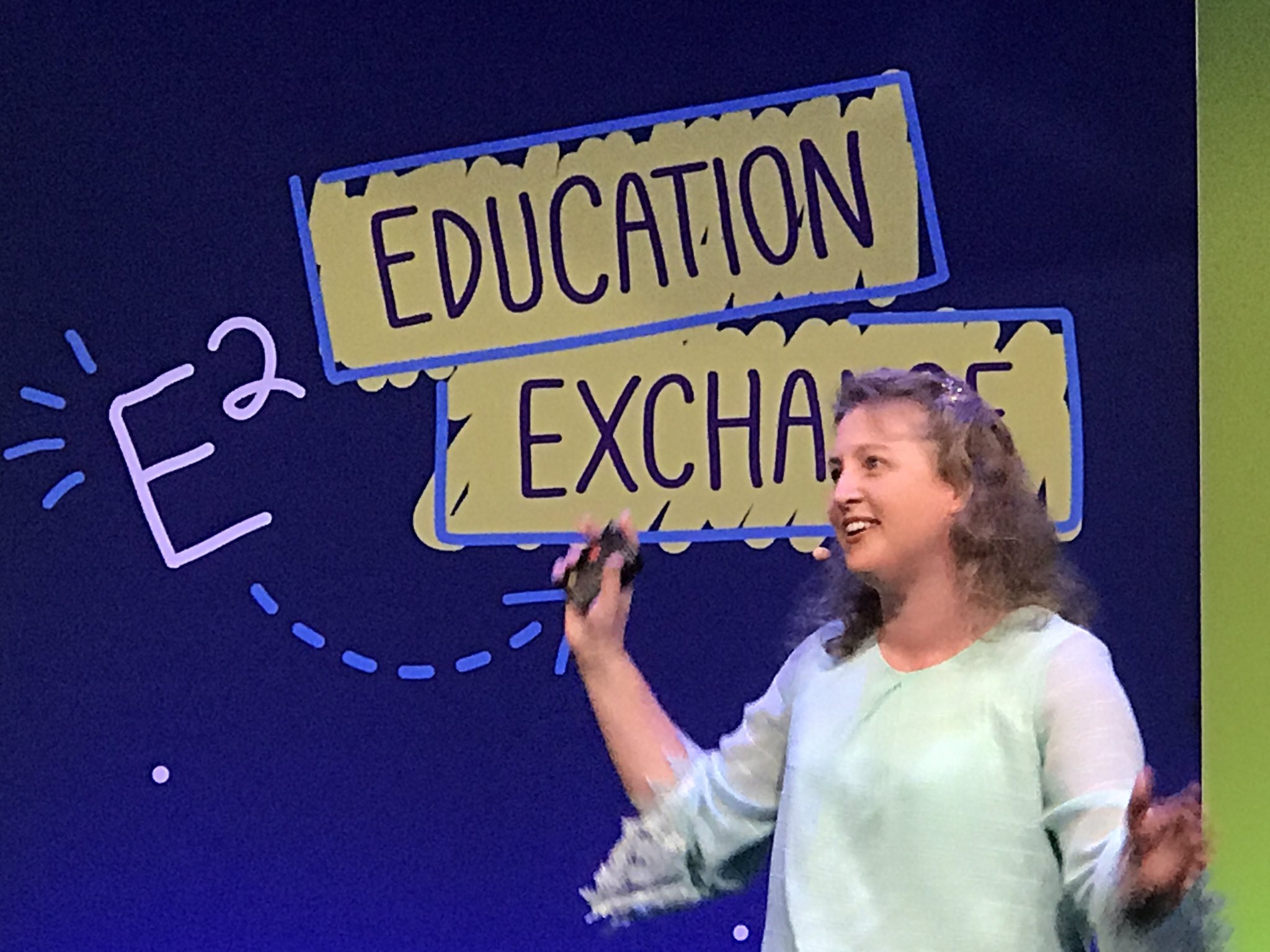

The purpose if this presentation is to help participants understand the importance of providing all learners equitable access to accessibility tools that meet a variety of learning needs. Participants will understand that accessibility tools are not only important for special education teachers to use in support of students with disabilities, but that they also offer benefits to all teachers in support of students with situational impairments that may not be accompanied by documented accommodations or modifications, and students with unique learning preferences.
Potential educational or infrastructure challenges might include a lack of devices or connectivity. For best results, some of these accessibility tools require a digital device and access to the Internet.
This session will be presenter-led, with opportunities for participants to experience how each tools works through brief demos. Participants will also be able to ask questions throughout the session. Participants will be given continued access the session presentation materials to best support professional growth and implementation with learners.
15 Minutes - The presentation will begin with our Why? to focus on the importance of accessibility tools in transforming the learning environment for the students who need them. This will be a presenter-led overview.
30 Minutes - The presentation will then move through presenter-led explanations coupled with device-based demonstrations of each of the following free accessibility tools:
Immersive Reader
Edge Browser
Microsoft Translator (with Microsoft Lens and PowerPoint Live)
Reading Progress in Microsoft Teams
10 Minutes - The presentation will then focus a brief presenter-led spotlight of some quick tips and 'Did you know?' info:
Dictate Tools
Accessibility settings for Windows devices and Chromebooks
#CamelCase (using a capitol letter at the beginning of each work in a social media hashtag to support those using a screen reader)
Tone Tags (tags at the end of a message that assist neurodivergent people and other who need help conveying or understanding the tone of text shared online)
Accessibility Checker
5 Minutes - The presentation will end with time for questions and access to the presentation materials.
https://www.microsoft.com/en-us/accessibility/
https://www.microsoft.com/en-us/accessibility/resources?activetab=pivot_1%3aprimaryr3