

5 Time-Saving Technology Tricks for School Librarians (and Other Educators!) |
Explore and create : Creation lab
Kristina Holzweiss
Leverage the power of technology to connect, engage and empower your students. You'll learn how to create connections with a Flipgrid virtual help desk, digital book clubs with Padlet, a library handbook with BookCreator, a newsletter with Wakelet and a library map created with Google Slides and Mote.
| Audience: | Library media specialists, Teachers, Technology coordinators/facilitators |
| Skill level: | Beginner |
| Attendee devices: | Devices useful |
| Attendee device specification: | Smartphone: Android, iOS, Windows Laptop: Chromebook, PC Tablet: Android, iOS, Windows |
| Participant accounts, software and other materials: | Flipgrid Wakelet Book Creator Mote Google Slides Padlet |
| Topic: | Library/media |
| Grade level: | PK-12 |
| ISTE Standards: | For Educators: Designer
Empowered Learner
|
| Related exhibitors: | Book Creator, Wakelet, Mote, Canva Education, Screencastify, ScreenPal, WeVideo, Inc., StickTogether Products |
Attendees will gain knowledge about Flipgrid, Wakelet, Book Creator, Padlet, and Mote.
Attendees will learn how to create a virtual help desk, a newsletter, a library handbook, a digital book club, and a library map.
During the presentation, connections among these apps/tools will be explained and modeled.
An overview of each of the time-saving tips will be provided, followed by the opportunity for participants to design their own resources based on models and templates.
https://www.cultofpedagogy.com/9-ways-online-teaching/
https://www.ala.org/educationcareers/elearning
https://www.slj.com/?detailStory=free-resources-tools-for-online-teaching-and-learning-during-school-closures-COVID19-coronavirus
https://bookcreator.com/2020/09/epic-ebooks-are-epic/
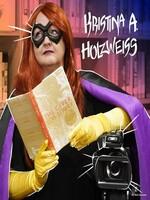
Kristina A. Holzweiss is a high school educational technology enrichment specialist librarian She shares ideas and resources about her school library and makerspaces on her website bunheadwithducttape.com. Kristina was named the School Library Journal Librarian of the Year in 2015, a National School Board 2016 - 2017 "20 to Watch" emerging education technology leader, and a 2018 Library Journal Mover & Shaker. She is also the winner of the 2015 NYSCATE Lee Bryant Outstanding Teacher Award and 2015 Long Island Technology Summit Fred Podolski Leadership and Innovation Award. She is the author of "Hacking School Libraries" and Scholastic makerspace books.
Adaptive Learning with Google for Edu and what's new with Chromebooks
Data-Driven Students: Increasing Student Accountability in the Classroom
Transformative Green Screen & Animation Techniques That Will Change How You Teach